Top Password Managers for 2024: Secure Your Online World
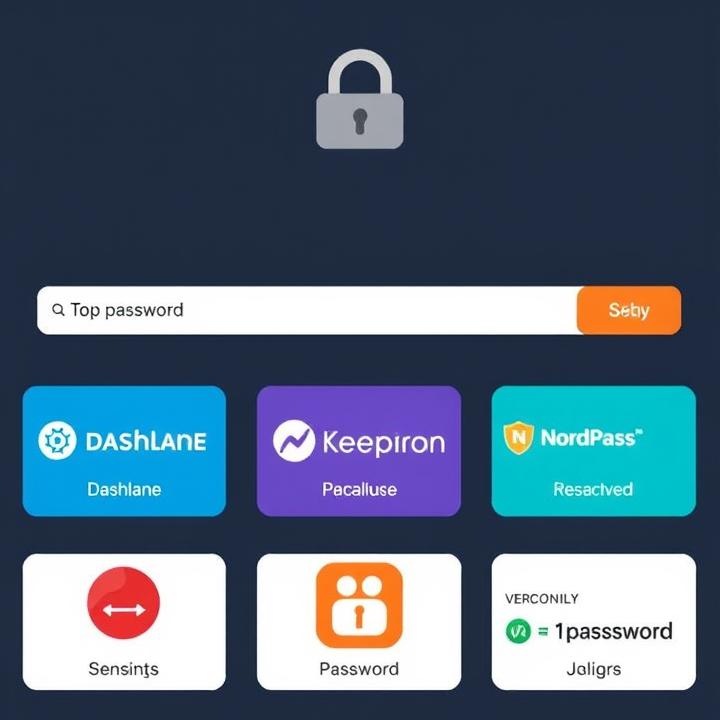
With cybersecurity threats constantly evolving, strong password management is more crucial than ever. A reliable password manager not only stores and generates secure passwords but also safeguards your sensitive data against potential breaches. In 2024, password managers offer a wide array of advanced security features, from biometric authentication to dark web monitoring.
Top Password Managers
This guide reviews the best password managers of 2024, examining their key features, security, usability, and overall value. Whether you’re an individual user, a family, or managing a team, these password managers provide the tools you need to stay protected online.
1. LastPass
Best for Convenience and Cloud Storage
Overview:
LastPass remains a leading choice in 2024 due to its comprehensive feature set and cloud-based service. It offers a balance between ease of use and robust security, with options for both free and premium users. LastPass provides a secure vault for storing passwords, documents, and personal information, accessible from any device.
Key Features:
- Encrypted Vault: Securely stores passwords and sensitive data with 256-bit AES encryption.
- Password Generator: Creates complex passwords to strengthen your online security.
- Multi-Factor Authentication (MFA): Offers MFA options, including biometrics and one-time codes.
- Dark Web Monitoring: Scans the dark web for compromised credentials linked to your email.
- Emergency Access: Designate trusted contacts who can access your vault in emergencies.
Pros:
- User-friendly interface.
- Cross-platform compatibility (Windows, macOS, iOS, Android).
- Extensive free plan with essential features.
- Biometric login for added security.
Cons:
- Previous data breaches have raised concerns.
- Premium features require a subscription.
Verdict:
LastPass is ideal for users looking for a straightforward password manager that offers strong cloud-based security and easy accessibility across devices.
2. 1Password
Best for Families and Collaborative Teams
Overview:
1Password stands out as a secure and versatile password manager for families and businesses in 2024. It combines robust security features with user-friendly interfaces, making it easy to share passwords securely among family members or team members.
Key Features:
- Watchtower Security Dashboard: Monitors password strength and alerts you to security risks.
- Secure Storage: Stores documents, credit card information, and other sensitive files securely.
- Travel Mode: Allows you to hide sensitive data while traveling, restoring it upon safe arrival.
- Shared Vaults: Easily share passwords and notes with family or colleagues.
- MFA Support: Uses biometric and app-based multi-factor authentication for enhanced security.
Pros:
- Simple to set up and manage shared access.
- Clean and intuitive interface.
- Watchtower provides excellent password management guidance.
- Strong family and team features.
Cons:
- No free plan, only a limited trial.
- More expensive than some alternatives.
Verdict:
1Password is the go-to choice for families and teams who need secure, easy-to-manage password sharing and storage. Its focus on collaboration and usability makes it a top contender.
3. Dashlane
Best for Comprehensive Security Features
Overview:
Dashlane is known for its high level of security and advanced features, making it one of the best password managers in 2024. With an intuitive interface and useful extras like a built-in VPN, Dashlane is well-suited for users looking for more than just password management.
Key Features:
- Dark Web Monitoring: Keeps an eye on the dark web for your leaked credentials and notifies you of breaches.
- Integrated VPN: Protects your browsing with a built-in VPN for additional online privacy.
- Password Health Report: Evaluates your password strength and suggests improvements.
- Autofill: Automatically fills in passwords and payment details securely.
- Encrypted File Storage: Protects sensitive files with strong encryption.
Pros:
- Advanced security features, including VPN.
- User-friendly interface with a focus on password health.
- Strong autofill capabilities.
- Regular security updates.
Cons:
- Free plan is limited to a single device.
- Higher subscription cost compared to basic password managers.
Verdict:
Dashlane is perfect for users who prioritize a high level of security and want additional features like dark web monitoring and a VPN, all in one package.
4. Keeper
Best for Advanced Security and Customization
Overview:
Keeper has a reputation for advanced security and customizable features, making it a favorite among tech-savvy users and businesses. In 2024, it remains a top choice for those who want zero-knowledge encryption and enhanced breach detection capabilities.
Key Features:
- Zero-Knowledge Encryption: Ensures only you can access your data, with end-to-end encryption.
- BreachWatch Monitoring: Alerts you if your credentials are found in data breaches.
- Customizable Security Settings: Tailor your security protocols to meet specific compliance needs.
- Secure File Storage: Offers encrypted storage for sensitive files and documents.
- Secure Messaging: Includes KeeperChat, a private messaging service for secure communication.
Pros:
- Strong emphasis on security with zero-knowledge encryption.
- Advanced customization for security settings.
- Reliable breach detection.
- Secure messaging is a unique addition.
Cons:
- May have a steeper learning curve for beginners.
- Higher cost for premium plans.
Verdict:
Keeper is ideal for advanced users and businesses that need a customizable and secure password manager with strong privacy protections.
5. Bitwarden
Best for Open-Source Transparency and Budget Users
Overview:
Bitwarden continues to be one of the most trusted and affordable password managers in 2024. As an open-source platform, it offers transparency, allowing users and security experts to review its code. Bitwarden provides excellent security at a fraction of the cost of other premium managers, with a generous free plan that appeals to individuals and families alike.
Key Features:
- Open-Source Code: Transparent security practices, with code available for public scrutiny.
- Self-Hosting: Offers the option to self-host your data for full control over your storage.
- End-to-End Encryption: Encrypts data locally before syncing to the server.
- Secure Sharing: Allows secure password sharing with trusted individuals.
- Custom MFA Options: Supports hardware tokens like YubiKey for multi-factor authentication.
Pros:
- Affordable pricing with a robust free plan.
- Transparent, open-source platform.
- Self-hosting for advanced users.
- Easy-to-navigate interface.
Cons:
- Fewer advanced features compared to premium competitors.
- Self-hosting setup can be complex for non-technical users.
Verdict:
Bitwarden is an excellent choice for budget-conscious users who want strong security with the transparency of an open-source platform. It’s ideal for those who value control over their data.
6. NordPass
Best for Beginners and Simple Security
Overview:
NordPass, created by the developers of NordVPN, focuses on simplicity without sacrificing security. In 2024, it remains a top option for individuals and families who want a straightforward password manager that’s quick to set up and easy to use.
Key Features:
- Password Health Check: Analyzes the strength of your passwords and recommends improvements.
- Data Breach Scanner: Notifies you if your data appears in a breach.
- Secure Password Generator: Creates strong passwords for new accounts with one click.
- Biometric Authentication: Supports fingerprint and facial recognition for quick access.
- Zero-Knowledge Architecture: Ensures that only you can access your encrypted vault.
Pros:
- Simple setup and intuitive design.
- Good data breach monitoring.
- Affordable pricing for the feature set.
- Fast and responsive across devices.
Cons:
- Lacks some advanced features like encrypted file storage.
- Limited customization options for power users.
Verdict:
NordPass is perfect for users seeking a no-fuss password manager that is secure and easy to use. It’s great for beginners and families who need reliable protection with minimal setup.
Choosing the Best Password Manager for 2024
Selecting the right password manager depends on your specific needs—whether you’re looking for a simple, user-friendly option or a feature-rich tool for advanced security. LastPass remains a solid all-rounder, while 1Password excels in family and team collaboration. Dashlane offers comprehensive security features, and Keeper provides customizable and robust protection for tech enthusiasts. For budget-conscious users, Bitwarden’s open-source platform delivers security without breaking the bank, and NordPass stands out for simplicity and ease of use.
These top password managers of 2024 ensure that your digital life remains secure, giving you peace of mind as you navigate an increasingly complex online world.



