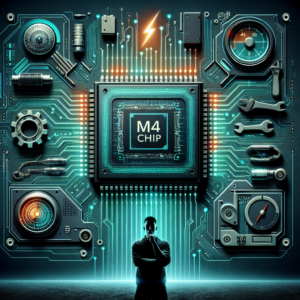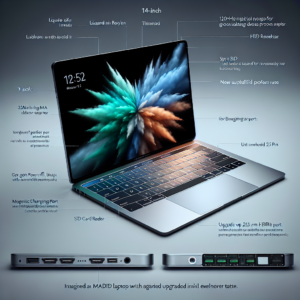Repairing Your M4 MacBook Pro: What You Need to Know About Fixing the Latest Model

The M4 MacBook Pro—Powerful but Not Always Practical for Repairs
Apple’s latest MacBook Pro line, featuring the M4 chip, has stirred excitement due to its impressive performance benchmarks and next-generation features. The M4 chip, a significant upgrade over its predecessors, is seen as a powerhouse that enhances the capabilities of the MacBook Pro. It promises high-end performance, greater efficiency, and seamless integration across Apple’s ecosystem. With Apple’s focus on performance, design, and sleekness, however, one thing that might be overlooked by potential buyers is the laptop’s repairability—or lack thereof.
While the M4 MacBook Pro is undoubtedly one of the fastest laptops in Apple’s portfolio, offering exceptional speed, powerful graphics, and extended battery life, it’s not without its drawbacks. When it comes to repairs and upgrades, this device may present more challenges than anticipated. Let’s dive into the details of why the M4 MacBook Pro might be the least interesting option if you’re concerned about long-term repairs and component accessibility.
The M4 MacBook Pro: What Makes It Stand Out?
The M4 MacBook Pro’s performance is undoubtedly the most striking feature of the device. Below are some of the key highlights of this laptop, making it an attractive option for those in need of a high-performance machine:
1. Unmatched Speed and Efficiency
The M4 chip in the MacBook Pro offers a significant leap forward in terms of speed, with faster cores that are ideal for both single-threaded and multi-threaded applications. Whether you’re rendering video, developing software, or working with resource-intensive applications like Adobe Photoshop or Final Cut Pro, the M4 chip handles everything with ease. Its powerful processing cores ensure that even the most demanding tasks can be completed quickly, making the MacBook Pro a preferred choice for professionals in creative fields.
2. Enhanced Graphics Performance
In addition to CPU improvements, the M4 chip also enhances GPU performance. For creative professionals working in video editing, 3D modeling, or gaming, the upgraded GPU provides better support for high-resolution visuals and smoother playback. The GPU is integrated directly into the M4 chip, eliminating the need for discrete graphics cards, resulting in a thinner and more energy-efficient device.
3. Impressive Battery Life
Apple’s MacBook Pro lineup has always been known for impressive battery life, and the M4 iteration continues this tradition. Despite its performance power, the M4 chip is designed to be highly energy-efficient, giving users the ability to work for long stretches without constantly worrying about charging. This is particularly beneficial for professionals who are often on the go and don’t have easy access to a power source.
4. Apple Ecosystem Integration
The M4 MacBook Pro works seamlessly with other Apple devices, including iPhones, iPads, and the Apple Watch. This integration enhances user experience by allowing easy file sharing, cross-device application use, and continuous workflows across all Apple products. For users who are already embedded within the Apple ecosystem, the MacBook Pro becomes a natural extension of their work and lifestyle.
The M4 Chip: A Game-Changer in Performance, But a Risk for Repairs
At the heart of the M4 MacBook Pro lies the M4 chip, which brings significant advancements in performance. But while the M4 chip offers significant advantages in terms of speed and efficiency, it also comes with a few trade-offs, particularly when it comes to repairs and upgrades.
1. Integrated Architecture: A Double-Edged Sword
The M4 chip features an integrated architecture where the CPU, GPU, and RAM are all part of a single system on a chip (SoC). This design increases speed and performance by allowing faster communication between components, but it also means that individual parts of the device are no longer replaceable. If any component of the M4 chip (CPU, GPU, RAM) malfunctions, replacing it is not an option. Instead, users would need to replace the entire logic board, which can be an expensive proposition.
Moreover, the integration of these components means that users cannot easily upgrade the RAM or storage post-purchase. In previous MacBook Pro models, users could swap out the SSD or, in some cases, the RAM for higher capacity options. The M4 MacBook Pro’s integrated design eliminates that flexibility, which can be limiting for users looking to extend the life of their device through upgrades.
2. The Repair Dilemma
Apple’s push for sleeker designs and improved performance often comes with trade-offs in terms of repairability. The M4 MacBook Pro is no exception, and repairability is one of the major downsides of this device. Here’s why:
-
Sealed Design: The body of the M4 MacBook Pro is sealed, meaning there is no easy way to access its internal components. Apple has moved towards more compact and slim designs, which often require adhesive bonding or other methods that make repairs more complicated. As a result, users can’t easily perform self-repairs or upgrades without professional help.
-
Expensive Repairs: Should something go wrong, repair costs can quickly escalate. If you need to replace the logic board, screen, or other internal components, you’ll be looking at a hefty repair bill. Even basic repairs like battery replacement require a visit to an Apple store, and third-party repairs can be difficult to arrange due to Apple’s restrictive repair policies.
-
Lack of Spare Parts: Another issue is that spare parts for the M4 MacBook Pro are not as readily available as for older models. This makes third-party repairs more difficult and can force users into Apple’s ecosystem for repair work, often at a premium.
3. Warranty Considerations
Apple’s warranty is often limited to specific services offered by their authorized repair network. Third-party repairs or DIY fixes may void the warranty, which adds another layer of complexity. This makes users reliant on Apple’s official repair services, which could be costly and time-consuming, especially for users who are far from an Apple store.
M4 MacBook Pro: Performance vs. Repairability
The M4 MacBook Pro strikes a delicate balance between performance and repairability. On one hand, the device offers top-tier speed, efficiency, and power for a wide range of professional applications. On the other hand, its design choices make it less attractive for those who need to maintain or repair their laptops over time. Here’s a closer look at the trade-offs:
Speed vs. Flexibility
The M4 MacBook Pro’s M4 chip provides an unmatched level of performance, making it a great choice for users in need of heavy processing power. However, this speed comes with the trade-off of limited flexibility. Users can no longer customize or upgrade components like RAM or storage, which can be frustrating for those who want to keep their device up to date without replacing it entirely.
Design vs. Repairability
Apple’s focus on a slim, sleek design has made the MacBook Pro an attractive device for many, but this design focus has come at the expense of repairability. The lack of removable components and the difficulty in accessing internal parts make repairs challenging and expensive. For users who prefer the ability to fix their devices themselves or seek more affordable repair options, this may be a deal-breaker.
Repairability: Why the M4 MacBook Pro May Not Be the Best Option for You
As much as the M4 MacBook Pro excels in performance, its repair limitations cannot be ignored. Below are the key reasons why this device may not be the best option for users who are concerned about long-term repairs:
-
Integrated Components: As discussed, the M4 chip’s integrated design limits options for repairs. With the CPU, GPU, and RAM all soldered together, a malfunction in any of these components could require an expensive logic board replacement.
-
Limited Repair Options: With fewer parts available for replacement, repairs outside of Apple’s authorized network can be challenging. Third-party repair shops may not have access to the specialized tools and parts required to fix the M4 MacBook Pro.
-
Costly Repairs: Because of the complexity of the repairs and the need for specialized parts, repairs for the M4 MacBook Pro can be costly. Users who want to keep their device in top condition might find themselves spending more on repairs than they anticipated.
Alternatives to the M4 MacBook Pro for Better Repairability
For users who value repairability and are willing to sacrifice some of the high-end performance of the M4 MacBook Pro, there are other laptop options to consider. These devices are designed with easier repairs and upgrades in mind, giving users more flexibility in the long run:
-
Microsoft Surface Laptop: Known for its user-friendly design and easy access to internal components, the Surface Laptop is a great alternative for those who want more control over repairs and upgrades.
-
Lenovo ThinkPad X1 Carbon: The ThinkPad X1 Carbon is a solid business laptop that offers a balance of performance and repairability. Its modular design allows users to replace components like RAM, storage, and the battery, making it a more repair-friendly choice.
Is the M4 MacBook Pro Worth It?
The M4 MacBook Pro is undoubtedly one of the most powerful laptops Apple has ever produced. Its M4 chip delivers exceptional performance, and the design continues Apple’s tradition of sleek, aesthetically pleasing products. However, its repairability issues make it a less attractive option for users who value long-term device maintenance.
For users who need a laptop with maximum performance and are willing to accept the challenges of repair limitations, the M4 MacBook Pro is an excellent choice. However, if you are someone who wants flexibility in repairs, upgrades, and cost-effective maintenance, it might be worth considering alternatives with more user-repairable designs.
Visit our other website: https://synergypublish.com