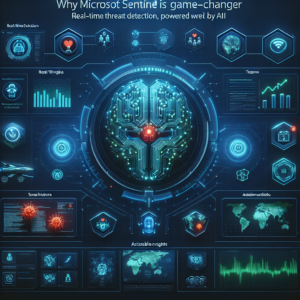Microsoft Sentinel: What Is It And How Can It Empower Security Operations Centers?

In a world where cyber threats grow more sophisticated by the day, organizations need advanced tools to protect their sensitive data, systems, and users. The importance of securing digital environments has never been greater, making Security Operations Centers (SOCs) a pivotal function in organizational cybersecurity strategies. However, traditional security solutions often fall short in keeping up with the diverse and fast-moving nature of modern cyberattacks.
Enter Microsoft Sentinel , a revolutionary cloud-native Security Information and Event Management (SIEM) and Security Orchestration, Automation, and Response (SOAR) solution. Built on Microsoft Azure, Sentinel enables organizations to gather, analyze, and act on security data in real time. Its scalable capabilities and AI-powered analytics are designed to address the challenges faced by SOCs in an increasingly hybrid and cloud-driven world.
In this article, we’ll take a comprehensive look at what Microsoft Sentinel offers, how it works, and why it’s considered an indispensable tool for modern SOCs in 2024 and beyond.
What Is Microsoft Sentinel?
Microsoft Sentinel is a cloud-native SIEM and SOAR solution that operates on Microsoft’s trusted Azure platform. It’s purpose-built to provide actionable insights, faster response times, and broad visibility into an organization’s cybersecurity environment, all while significantly reducing the complexities and costs associated with traditional, on-premise SIEM systems.
Key Features and Components of Microsoft Sentinel
- Data Aggregation : Sentinel collects and centralizes data from various sources, including on-premise systems, cloud infrastructures, endpoints, and third-party applications.
- AI-Driven Detection : Advanced Artificial Intelligence (AI) and Machine Learning (ML) algorithms identify potential threats and anomalies automatically.
- Threat Response Automation : With SOAR capabilities, Sentinel not only flags threats but also enables automated actions to mitigate them.
- Scalability : As a cloud-native solution, Sentinel is highly scalable, making it ideal for organizations of all sizes – from small startups to large enterprises.
- Integration and Flexibility : The platform integrates seamlessly with both Microsoft 365 Defender , Azure Defender , and third-party security tools, creating a unified security ecosystem.
Why Microsoft Sentinel Is a Game-Changer for SOCs
Traditional SIEM solutions often struggle to keep up with today’s cybersecurity demands. They are resource-heavy, require constant manual tuning, and lack the sophistication to handle modern threats. Microsoft Sentinel addresses these shortcomings as follows:
1. Cloud-Native Design
Unlike legacy tools that require considerable on-premise infrastructure, Sentinel is designed for the cloud, which means:
- No hardware maintenance : Organizations eliminate the costs and hassle associated with managing on-premise servers.
- Elastic scaling : Sentinel dynamically adjusts to accommodate varying amounts of security data, ensuring uninterrupted performance.
- Global accessibility : Teams can access Sentinel from anywhere, making it perfect for hybrid and remote work environments.
2. Artificial Intelligence and Machine Learning
By leveraging advanced AI and ML, Sentinel is capable of detecting threats that could otherwise go unnoticed. Machine learning models are continuously updated to stay sharp against the latest tactics employed by cybercriminals.
3. Unified Threat Visibility
Sentinel aggregates data from multiple sources, including on-premises systems, office networks, and multi-cloud platforms. This comprehensive view prevents “blind spots,” allowing SOC teams to detect and investigate threats effectively.
4. Proactive and Automated Response
Unlike traditional SIEM tools that require human intervention for every alert, Sentinel’s SOAR capabilities allow organizations to automate responses to specific threats. Playbooks (automated workflows) accelerate incident response, minimize downtime, and enable analysts to focus on higher-priority tasks.
5. Third-Party and Multi-Cloud Integrations
Microsoft Sentinel accommodates today’s increasingly hybrid environments by integrating with third-party tools and non-Microsoft services like AWS and Google Cloud , ensuring security coverage across all platforms.
Features That Empower Security Operations Centers
For Security Operations Centers (SOCs), Microsoft Sentinel is more than just a tool—it’s a platform designed to supercharge their efficiency and capabilities. Here’s an in-depth look at its unique features:
1. Data Collection and Analysis
Sentinel ingests and analyzes data from a wide range of sources:
- Built-in connectors : Sentinel integrates natively with Azure , Microsoft 365 , and Azure Active Directory (Azure AD), streamlining the collection process.
- Log and event data : Logs from firewalls, servers, endpoints, and cloud apps can all be ingested into Sentinel, offering a complete view of the enterprise’s security landscape.
- Custom data ingestion : For niche environments, organizations can feed custom log files using Log Analytics Workspaces .
2. Real-Time Threat Detection with Analytics
Sentinel uses advanced AI algorithms for real-time anomaly detection and automatic correlation of events across datasets. This ensures:
- Quicker alerts : Threats are flagged immediately based on abnormal behaviors.
- Smarter responses : Alerts are ranked by severity, allowing analysts to prioritize.
Example KQL Query for Threat Detection : Microsoft Sentinel utilizes Kusto Query Language (KQL) for efficient querying of data. Here’s an example to detect failed Windows login attempts:
3. Automated Incident Response with Playbooks
The automation provided by Microsoft Sentinel is managed through Playbooks , which are built using Azure Logic Apps . These workflows can address incidents automatically based on predefined steps.
- Benefit : Automation minimizes the need for manual intervention in repetitive tasks, such as blocking malicious IPs or isolating compromised devices.
- Example Use Case :
- Anomalous activity is detected on a user account.
- Playbook automatically blocks the account in Azure Active Directory .
- A notification is sent to the SOC team via Microsoft Teams or email for further review.
4. Threat Intelligence Integration
Connecting Sentinel to threat intelligence feeds (e.g., STIX , TAXII ) allows SOCs to stay ahead of emerging threats. The integration ensures:
- Alerts can be cross-referenced against known Indicators of Compromise (IoCs) like IP addresses or domain names flagged in recent attacks.
- Sentinel updates in near real-time to reflect current threat trends.
5. Proactive Threat Hunting
SOC teams can use Sentinel’s threat-hunting dashboard to analyze historical events proactively. Predefined and custom hunting queries allow analysts to detect threats lying dormant in the system.
Example KQL for Suspicious PowerShell Usage :
This query uncovers long PowerShell commands, a hallmark of many sophisticated attacks.
6. Multi-Cloud and Hybrid Support
Microsoft Sentinel was built with hybrid environments in mind:
- It integrates with AWS CloudTrail logs and Google Cloud, giving cloud-centric organizations a single security monitoring platform.
- On-prem systems can also connect easily via Syslog or direct API connections.
7. Compliance and Regulatory Support
Organizations in regulated industries like healthcare and finance benefit from Sentinel’s built-in compliance capabilities. It helps organizations meet GDPR , HIPAA , and other global standards by providing visibility into how data is accessed and secured.
Current News and Advancements in 2024
Microsoft Sentinel continues to evolve, incorporating the latest technological advancements to strengthen SOCs:
Integration of OpenAI’s GPT Models
Sentinel now supports advanced anomaly detection powered by natural language processing (NLP). Analysts can issue natural language queries like “Show me all suspicious logins from Europe in the last 24 hours,” simplifying complex investigations.
Advancements in Neurosymbolic AI
By blending machine learning with logical reasoning techniques, Sentinel can detect more nuanced threats. For instance, it can detect insider threats through behavioral analysis that combines role recognition with historical activity.
Expanded Collaboration with Third-Party Vendors
Microsoft has strengthened integration with best-in-class security solutions, such as Palo Alto Networks , CrowdStrike , and others. This ensures streamlined workflows for SOCs using multi-vendor tools.
Benefits of Using Microsoft Sentinel
- Improved Efficiency : Analysts save time with automated workflows and prioritized threat alerts.
- Cost-Effectiveness : Sentinel reduces infrastructure costs by eliminating the need for on-premise SIEM servers.
- Scalability for Growing Businesses : Its elastic infrastructure ensures it adapts to organizations scaling operations.
- Unified Monitoring : All endpoints, cloud services, and hybrid setups integrated under a single dashboard.
- Customization : Custom rules and playbooks to fit unique business needs, ensuring precision in cybersecurity operations.
Challenges of Implementing Microsoft Sentinel
Despite its myriad benefits, Microsoft Sentinel comes with a few challenges:
- Skill Requirements : SOC analysts need to learn KQL (Kusto Query Language) to use Sentinel effectively.
- Data Ingestion Costs : If not carefully managed, high-volume log ingestion can increase operational costs significantly.
- Complex Initial Set-Up : Integrating Sentinel into a complex environment requires expertise, especially for customizing connectors and playbooks.
Organizations can, however, mitigate these challenges with proper training programs and data optimization strategies.
Getting Started with Microsoft Sentinel
- Set Up an Azure Environment : As a native Azure product, organizations must register for Azure to begin using Sentinel.
- Ingest Data : Use built-in connectors and APIs to import data from security systems like firewalls, end-user devices, or third-party apps.
- Configure Threat Rules and Playbooks : Tailor threat detection parameters and automate responses.
- Train Your SOC Team : Equip them to use Sentinel’s dashboards, analyze alerts, and generate KQL-based queries.
In 2024, Microsoft Sentinel stands out as an indispensable tool for organizations striving to protect themselves in a rapidly evolving cybersecurity landscape. Its seamless integration across hybrid and multi-cloud environments, combined with its AI-driven analytics, makes it a preferred SIEM and SOAR tool for Security Operations Centers worldwide.
By adopting Microsoft Sentinel, organizations can boost their operational efficiency, maintain compliance, and proactively combat rising cyber threats. Whether you’re a small business or a large enterprise, Microsoft Sentinel is the key to future-proofing your cybersecurity strategy.
Visit our other website: https://synergypublish.com