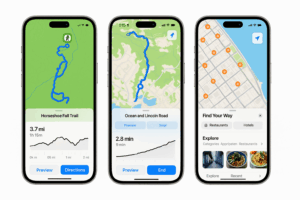iOS 18 Users Report Touchscreen Issues

As iOS 18 continues to roll out, some iPhone users are experiencing touchscreen issues, raising concerns over the new update’s impact on device performance. If you’ve noticed your iPhone’s screen not responding as it should, you’re not alone. In this article, we’ll explore the causes of these touchscreen issues, how widespread they are, and potential fixes.
Why iOS 18 May Be Causing Touchscreen Problems
The issues appear to stem from a combination of hardware limitations and software bugs introduced with the iOS 18 update. Reports indicate that iPhone models ranging from the iPhone X to the iPhone 13 are most affected, particularly after installing the latest version of iOS 18.
Common Touchscreen Problems
Users have described various issues with their touchscreens, including unresponsiveness, delayed touch recognition, and even random screen freezing. These problems can be especially frustrating when trying to perform simple tasks like typing or swiping between apps.
How to Fix Touchscreen Issues on iOS 18
- Restart Your iPhone: Often, a simple restart can solve temporary software glitches.
- Update to the Latest iOS Version: Apple frequently releases bug fixes, so ensure you’re on the latest version of iOS 18.
- Reset Touch Settings: Go to Settings > General > Accessibility > Touch and reset the touch settings to default.
- Factory Reset as a Last Resort: If none of the above work, you may need to perform a factory reset. Remember to back up your data before proceeding.
Is Apple Working on a Fix?
Apple has acknowledged these reports and is reportedly working on a patch that should resolve these touchscreen problems in an upcoming software update.
Final Thoughts
While iOS 18 offers new features and improvements, some users are finding the update to be problematic, especially when it comes to touchscreen functionality. If you’re facing these issues, it’s important to report them to Apple and try some of the suggested solutions while awaiting a permanent fix.