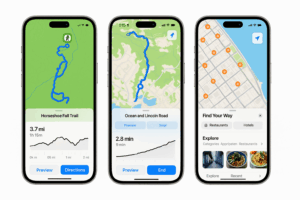Apple recently rolled out iOS 18.3.2, a minor update that aims to improve security and fix a major bug affecting iPhone users. While Apple often releases small updates to address security vulnerabilities and enhance user experience, this update has sparked mixed reactions. Although it successfully patches a serious security issue, it has also introduced an unexpected problem that many users find frustrating.
For many iPhone owners, software updates are routine and necessary to ensure their devices remain secure and functional. However, when an update introduces changes that disrupt everyday use, it can lead to disappointment. In the case of iOS 18.3.2, users are now dealing with unexpected issues related to how apps behave in the background. This has led to discussions across various tech forums, with many users questioning whether they should update their devices.
Understanding the significance of this update requires a closer look at what it fixes and the new issue it introduces. Apple’s focus on security is well-documented, and with increasing cyber threats, updates like these are crucial. However, user experience is equally important, and when an update interferes with how people use their phones daily, it can lead to frustration.
This article will explore what iOS 18.3.2 brings, why Apple released it, and how it impacts iPhone users. We will also discuss whether you should update your device immediately or wait for further improvements. Additionally, a step-by-step guide on how to install the update properly will be provided, ensuring a smooth transition to the latest version of iOS.
By the end of this article, you will have a complete understanding of iOS 18.3.2, including its benefits and drawbacks. Whether you are a casual user or someone who relies heavily on multitasking, this guide will help you decide whether to install the update.
Understanding iOS 18.3.2: What’s New?
Apple introduced iOS 18.3.2 as a minor update primarily focused on security and performance enhancements. Unlike major iOS updates that introduce new features and design changes, minor updates like this one are often meant to fix specific issues. In this case, the most important change is a security patch aimed at addressing a critical WebKit vulnerability.
WebKit is the browser engine that powers Safari and other web applications on iPhones. A flaw in WebKit could allow malicious websites to execute harmful code on a user’s device. Apple identified a serious security vulnerability in this engine, which made it possible for attackers to bypass normal security restrictions and potentially gain access to sensitive information.
To fix this, Apple has implemented a more secure version of WebKit in iOS 18.3.2. The update strengthens security protocols, ensuring that web-based attacks are less likely to succeed. Apple has strongly recommended that all users install the update as soon as possible to avoid exposure to cyber threats.
Beyond security, the update also includes general system stability improvements. Apple frequently makes minor performance adjustments in these updates, ensuring that devices continue to run smoothly. While such changes are not always noticeable, they contribute to a more stable and reliable user experience.
However, despite these improvements, iOS 18.3.2 has also introduced a new issue related to app behavior. Users have reported that after installing the update, apps refresh more frequently in the background. This means that switching between apps is no longer as seamless as before, as apps often restart instead of resuming where they left off.
This change has been particularly frustrating for users who rely on multitasking. Apps such as messaging platforms, social media, and even web browsers are affected, leading to a disrupted workflow. Apple has not yet officially commented on whether this is an intended change or an unintended side effect of the update.
The Unwanted Change: One Frustration for Users
One of the most unexpected consequences of iOS 18.3.2 is a change in how background apps behave. Normally, iOS manages apps efficiently, keeping them in a suspended state when they are not actively in use. This allows users to switch between apps seamlessly without losing their progress. However, since updating to iOS 18.3.2, many users have noticed that apps restart more frequently when they return to them.
This issue has been widely discussed on platforms such as Reddit and Apple Support forums. Users have reported that apps like Safari, Instagram, and even Apple’s own Notes app are affected. Instead of resuming from where they left off, these apps often reload completely, forcing users to lose their progress.
For those who frequently multitask, this can be incredibly disruptive. If you are in the middle of composing an email, reading an article, or working on a document, having the app restart unexpectedly can be frustrating. It also affects productivity, as users must repeatedly reload content and navigate back to their previous position.
One possible reason for this change could be memory management adjustments within iOS 18.3.2. Apple sometimes makes tweaks to improve battery life or system efficiency, which can inadvertently impact how apps behave in the background. However, given the number of complaints, it remains unclear whether this was an intentional change or an unintended bug.
Some users have attempted workarounds, such as disabling Background App Refresh in settings. However, this does not seem to fully resolve the issue, leading to speculation that Apple may need to release another update to address the problem.
Despite this frustration, not all users are experiencing the issue at the same level. Some have reported minimal disruptions, while others have found it significantly affects their daily use. This variation suggests that the problem could be more pronounced on certain iPhone models or configurations.
Until Apple provides more clarity, users who rely heavily on background apps may need to consider whether updating to iOS 18.3.2 is worth the inconvenience. For now, the best course of action is to stay informed and monitor Apple’s response to user feedback.
How to Update to iOS 18.3.2: A Step-by-Step Guide
If you decide to update to iOS 18.3.2, following a proper installation process is crucial to avoid potential issues. Here is a detailed step-by-step guide to ensure a smooth update:
Step 1: Check Compatibility
Before updating, ensure your device is compatible with iOS 18.3.2. This update is available for all iPhones that support iOS 18. If you are unsure whether your device is eligible, check Apple’s official website for a list of supported devices.
Step 2: Back Up Your Data
It is always a good practice to back up your data before installing any software update. You can do this by using iCloud Backup or connecting your iPhone to a computer and using iTunes (Windows) or Finder (Mac). This ensures that your data is safe in case anything goes wrong during the update.
Step 3: Connect to Wi-Fi and Charge Your Device
To prevent interruptions, connect your iPhone to a stable Wi-Fi network. Also, ensure that your battery is at least 50% charged, or keep your device plugged in during the update.
Step 4: Download and Install the Update
- Open the Settings app.
- Tap General > Software Update.
- If iOS 18.3.2 is available, tap Download and Install.
- Follow the on-screen instructions and wait for the update to install.
Step 5: Restart and Verify the Update
Once the update is installed, your iPhone will restart. To confirm the update was successful, go to Settings > General > About and check the iOS version.
Step 6: Test Your Apps and Features
After updating, open your most-used apps to check for any issues. If you experience app crashes or unusual behavior, try restarting your device or reinstalling affected apps.
Step 7: Monitor Battery and Performance
Keep an eye on battery usage and overall performance in the first few days after updating. If you notice any issues, Apple may release another update soon to address them.
By following these steps, you can ensure a smooth transition to iOS 18.3.2 while minimizing potential disruptions.
Should You Update to iOS 18.3.2? Pros and Cons
With any iOS update, the question of whether to install it immediately or wait for further refinements always arises. iOS 18.3.2 brings a crucial security fix, but it also introduces an unwanted change in app behavior. To make an informed decision, it is important to weigh the pros and cons of updating.
Pros of Updating to iOS 18.3.2
-
Critical WebKit Security Patch
The most important reason to update is security. The WebKit vulnerability patched in iOS 18.3.2 could allow malicious websites to execute harmful code on your device. Since Safari and many other iPhone apps rely on WebKit, fixing this issue is essential for maintaining security. -
Overall System Stability
Apple often includes minor performance enhancements in small updates. Even if they are not immediately noticeable, these changes can improve the overall stability and efficiency of iOS. -
Prepares the Device for Future Updates
Apple releases incremental updates to ensure that devices remain compatible with upcoming features. By staying up to date, users can avoid compatibility issues with future software versions. -
Potential Bug Fixes for Other Issues
Some users have reported smoother system performance after updating. Although Apple did not officially list additional bug fixes, minor glitches in previous iOS versions may have been resolved.
Cons of Updating to iOS 18.3.2
-
Background App Refresh Issue
The most significant downside of this update is that apps are restarting more frequently when switching between them. This disrupts multitasking and affects users who rely on keeping multiple apps open for work, messaging, and browsing. -
Possible Performance Issues on Older Devices
While the update is designed to work across all iPhones running iOS 18, older models may experience slowdowns. Users of devices such as the iPhone XR or iPhone 11 have reported minor lag after installing previous updates, and the same could apply to iOS 18.3.2. -
No Major Feature Additions
Unlike major iOS updates that introduce new features, iOS 18.3.2 focuses primarily on security. If you were hoping for new functionalities, this update does not bring any. -
Uncertainty About Future Fixes
Since Apple has not yet addressed the app refresh issue, there is no guarantee that it will be fixed in the next update. Users who frequently multitask may want to wait for Apple’s response before updating.
Final Verdict
If security is your main concern, updating to iOS 18.3.2 is strongly recommended. The WebKit vulnerability is a serious risk, and patching it is crucial. However, if multitasking efficiency is more important to you, it may be worth waiting for further clarification from Apple before installing the update.
How to Fix the Background App Refresh Issue in iOS 18.3.2
Since Apple has not officially provided a solution for the background app refresh problem, users have been looking for workarounds. While these solutions may not completely resolve the issue, they can help minimize its impact.
Method 1: Adjust Background App Refresh Settings
- Open Settings on your iPhone.
- Tap General, then select Background App Refresh.
- Choose Wi-Fi & Mobile Data or Wi-Fi only, depending on your preference.
- If the issue persists, try disabling Background App Refresh completely to see if it makes a difference.
Method 2: Restart Your iPhone
A simple restart can sometimes resolve unexpected app behavior. To restart your iPhone:
- Press and hold the Power button (or Volume Up + Power on Face ID models).
- Slide to Power Off when prompted.
- Wait a few seconds, then turn your phone back on.
Method 3: Offload and Reinstall Affected Apps
If a specific app is frequently restarting, try reinstalling it:
- Go to Settings > General > iPhone Storage.
- Select the app and tap Offload App (this keeps your data intact).
- Reinstall the app from the App Store and check if the issue persists.
Method 4: Reset All Settings
If none of the above solutions work, resetting all settings might help. This will not erase personal data but will reset system settings such as Wi-Fi passwords and display preferences.
- Open Settings > General.
- Scroll down and tap Transfer or Reset iPhone.
- Select Reset > Reset All Settings.
- Confirm and wait for your phone to restart.
Method 5: Wait for Apple’s Response
If the problem continues, the best solution might be to wait for Apple to release an official fix in a future update. Keeping an eye on Apple’s support pages and iOS forums can help you stay informed.
User Reactions to iOS 18.3.2
Whenever Apple releases an update, users take to social media and tech forums to share their experiences. iOS 18.3.2 has been no exception, with mixed reactions from iPhone owners.
Positive Feedback
- Many users appreciate Apple’s quick response to the WebKit security flaw, stating that security should always be a priority.
- Some users have reported smoother performance after updating, with fewer minor bugs compared to previous versions.
- iPhone 15 Pro users, in particular, have mentioned that the update has not significantly affected their device’s multitasking performance.
Negative Reactions
- The most common complaint revolves around background apps refreshing too frequently. Many users on Reddit and Apple Support forums have expressed frustration over losing progress in apps.
- Some users believe Apple should have provided clearer release notes, as the update’s impact on app behavior was unexpected.
- A few iPhone 12 and iPhone 13 users have reported slightly reduced battery life after updating, though this is not widespread.
What Experts Are Saying
Tech analysts have acknowledged the importance of the security fix but have also criticized Apple for not addressing the multitasking issue in the update notes. Some believe this change may be linked to upcoming iOS optimizations and may be fixed in a future release.
What to Expect in Future iOS Updates
Apple frequently releases follow-up updates to address user-reported issues. Based on past trends, the company may soon release iOS 18.3.3 or even iOS 18.4 to refine the user experience.
Possible Fixes in Future Updates
- Restoring normal background app behavior to allow apps to stay open without frequent reloading.
- Battery optimization tweaks to ensure older devices do not experience unnecessary battery drain.
- Additional security updates to further strengthen device protection.
Users who are experiencing major issues may want to wait for the next update before installing iOS 18.3.2. Apple typically releases minor patches within weeks if a widespread problem is reported.
Should You Update Now or Wait?
iOS 18.3.2 is a crucial update for security reasons, but it also introduces a frustrating change in background app management. Users who prioritize security should install the update immediately, as the WebKit vulnerability is a serious risk. However, those who rely heavily on multitasking may want to wait for Apple’s response or a follow-up update.
For now, the best approach is to monitor Apple’s official channels and user feedback. If you choose to update, be prepared for some app interruptions. Otherwise, waiting for the next iOS update might be the better option.
Feel free to check out our other website at : https://synergypublish.com