HP Pavilion Plus Review: A Sleek Laptop Combining Power, Style, and Affordability
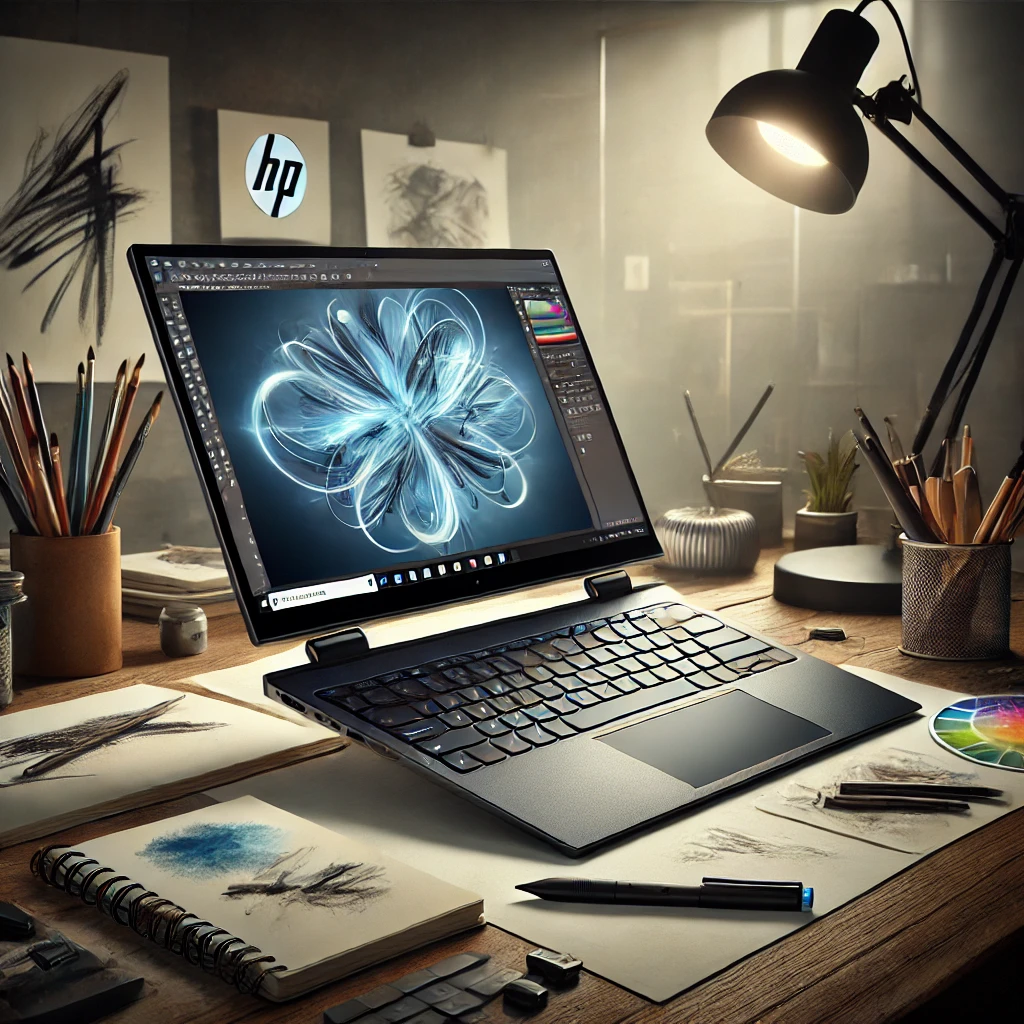
The HP Pavilion Plus blends performance and design, offering a powerful yet affordable solution for users who need a reliable laptop for everyday tasks and light creative work.
HP Pavilion Plus: A Comprehensive Review
As laptops continue to evolve, so do the expectations of their users. Whether you’re a student, a professional, or someone who simply needs a reliable laptop for day-to-day tasks, the HP Pavilion Plus offers a solid combination of performance, design, and affordability. With its sleek aesthetics, impressive display, and dependable hardware, the Pavilion Plus is built to meet the needs of users who value both functionality and style.
In this review, we’ll explore every aspect of the HP Pavilion Plus, from its design and display to its performance and battery life, giving you an in-depth look at why this laptop could be the right choice for you. Additionally, we’ll provide information on where to purchase the Pavilion Plus and highlight some of the best deals available.
Design and Build Quality: Sleek and Stylish
The first thing that catches your eye about the HP Pavilion Plus is its sleek and modern design. With its clean lines, slim profile, and premium aluminum finish, the Pavilion Plus looks like a laptop that belongs in a higher price range. Weighing around 3.2 pounds, it strikes a great balance between portability and durability, making it ideal for users who are always on the go.
Aluminum Chassis for a Premium Look
The aluminum chassis gives the Pavilion Plus a sophisticated appearance, while also adding to its durability. Unlike some budget laptops that use plastic construction to reduce costs, HP has chosen to give this model a premium look and feel. The silver finish resists fingerprints, ensuring that your laptop remains looking clean and professional, whether you’re working from home, in the office, or on the road.
Backlit Keyboard for Comfortable Typing
The backlit keyboard is a standout feature, especially for users who often work in low-light environments. Whether you’re typing late at night or in a dimly lit conference room, the backlit keys ensure that you can work comfortably without missing a beat. The keys are well-spaced and offer decent travel, making them comfortable for long typing sessions. Whether you’re writing reports, responding to emails, or working on a project, the keyboard provides a smooth and efficient typing experience.
Large, Responsive Trackpad
The trackpad is generously sized, making it easy to navigate across the screen. It supports multi-touch gestures, such as two-finger scrolling, pinch-to-zoom, and three-finger swipe for switching between applications. The trackpad’s responsiveness ensures smooth navigation, making it ideal for users who prefer using touch gestures for multitasking.
Hinge and Durability
The Pavilion Plus’s hinge design is another area where it stands out. The hinge feels sturdy, and it allows for smooth opening and closing of the lid. This may seem like a small detail, but having a solid hinge is crucial for a laptop’s longevity, especially if it’s being opened and closed multiple times throughout the day.
Portability Without Sacrificing Durability
While the HP Pavilion Plus is lightweight, it doesn’t feel flimsy or fragile. The solid construction means that it can handle being carried in backpacks, briefcases, or totes without worry. Whether you’re a student moving between classes or a professional commuting to the office, the Pavilion Plus is a durable device that can withstand daily use.
Comparison with Competitors
When compared to other laptops in its price range, such as the Dell Inspiron 14 or the Acer Swift 3, the HP Pavilion Plus stands out for its premium aluminum build and sophisticated design. While many budget laptops opt for plastic construction, the Pavilion Plus offers a more luxurious feel at an affordable price point. The backlit keyboard and large trackpad also give it an edge over many of its competitors.
Display Quality: Vivid and Sharp Full HD Experience
The HP Pavilion Plus is equipped with a 14-inch Full HD display, offering a resolution of 1920 x 1080 pixels. This provides a crisp and clear viewing experience, making it ideal for tasks like web browsing, media consumption, and light creative work. The display’s brightness and color accuracy are impressive for a laptop in this price range, ensuring that whether you’re watching videos, editing photos, or working on presentations, the visuals will look great.
IPS Technology for Wide Viewing Angles
The Pavilion Plus features an IPS panel, which ensures wide viewing angles and consistent color reproduction across the screen. This is particularly useful when sharing the screen with others or working in collaborative environments. Whether you’re viewing the screen head-on or from the side, the colors remain vibrant, and the image stays sharp, making the Pavilion Plus a versatile choice for users who often work with others.
400-Nit Brightness for Improved Visibility
With a peak brightness of 400 nits, the Pavilion Plus performs well even in brightly lit environments. Whether you’re working in a sunny room or under harsh office lighting, the display remains clear and easy to see. This brightness level is higher than many competitors in the same price range, making the Pavilion Plus a great choice for users who need a laptop that performs well in a variety of lighting conditions.
Anti-Glare Coating for Reduced Reflections
The anti-glare coating on the screen helps reduce reflections, which can be a distraction when working in well-lit spaces. This feature enhances usability, especially if you’re working near windows or in outdoor settings. The anti-glare screen ensures that reflections won’t interfere with your work, allowing you to focus on the task at hand.
Color Accuracy for Light Creative Work
While the Pavilion Plus isn’t specifically designed for professional creative work, the color accuracy is decent enough for light tasks such as photo editing or graphic design. The display covers a significant portion of the sRGB color gamut, making it suitable for users who occasionally work with creative software like Adobe Photoshop or Canva.
Comparison with Competitors
When compared to other laptops like the Lenovo IdeaPad Flex 5 or the Dell Inspiron 5000, the HP Pavilion Plus holds its own in terms of display quality. The IPS technology and 400-nit brightness give it a significant edge over competitors that offer lower brightness and narrower viewing angles. For users who prioritize display quality, the Pavilion Plus is a great option in this price range.
Performance: Reliable Power for Everyday Tasks
The HP Pavilion Plus is powered by an Intel Core i7 processor (also available with i5 options), paired with 16GB of RAM and 512GB SSD storage. This combination provides more than enough power for day-to-day tasks, from browsing the web and editing documents to streaming videos and running productivity software. Whether you’re a student managing assignments or a professional juggling multiple applications, the Pavilion Plus delivers a smooth, responsive performance.
Handling Multitasking with Ease
Thanks to the 16GB of RAM, the Pavilion Plus excels at multitasking. You can easily run several applications simultaneously, switch between browser tabs, and stream videos without experiencing lag or slowdowns. This makes it ideal for users who often multitask between different applications and need a laptop that can keep up with their workload.
Intel Core i7 for Power Users
For users who need more power, the Intel Core i7 configuration is perfect for handling more demanding tasks such as video editing, working with large datasets, or running creative software like Adobe Premiere Pro. While the Pavilion Plus isn’t designed for professional-level creative work, it can handle light editing tasks with ease, making it a versatile choice for users who need a balance between performance and affordability.
Fast Storage with 512GB SSD
The 512GB SSD ensures fast boot times, quick file access, and smooth performance when running applications. Compared to traditional hard drives, the SSD significantly improves the laptop’s overall responsiveness. This makes it easy to store large files, such as media projects or presentations, without worrying about slow load times. The SSD also provides ample storage space for documents, photos, videos, and other files.
Casual Gaming Capabilities
The Intel Iris Xe integrated graphics allow the Pavilion Plus to handle light gaming at medium settings. While this laptop isn’t designed for heavy gaming, it can run casual games like Minecraft, Fortnite, and League of Legends smoothly. For users who enjoy gaming in their free time, the Pavilion Plus provides enough graphical power to run popular titles without breaking the bank.
Comparison with Competitors
When compared to laptops like the Acer Aspire 5 or the Lenovo Yoga Slim 7, the HP Pavilion Plus holds its own in terms of performance. Its combination of the Intel Core i7 processor, 16GB of RAM, and SSD storage ensures that it delivers reliable performance for most everyday tasks. While it may not be designed for professional-level creative work or high-end gaming, it offers more than enough power for the average user.
Battery Life: Impressive Longevity for Busy Days
The HP Pavilion Plus offers excellent battery life, making it a great choice for users who need a laptop that can last through a full day of work or study. On a full charge, the laptop can last up to 9 hours, depending on usage. Whether you’re working from home, attending virtual classes, or traveling, the Pavilion Plus provides more than enough battery life to get you through the day.
Battery Performance in Real-World Use
During typical use, such as web browsing, document editing, and video streaming, the Pavilion Plus can easily last 7-8 hours before needing a recharge. For more demanding tasks, such as video editing or gaming, the battery life may decrease to around 5-6 hours, but this is still impressive for a laptop in this price range.
Fast Charging for Added Convenience
The Pavilion Plus supports fast charging, allowing users to charge the battery up to 50% in just 30 minutes. This is a great feature for users who are constantly on the go and need a quick power boost between meetings or classes. Even if you forget to charge your laptop overnight, a short charging session in the morning can give you enough power to last through several hours of work.
Optimizing Battery Life
For users who want to maximize their battery life, enabling battery saver mode and reducing screen brightness can help extend usage. Closing unused applications and limiting background processes can also contribute to longer battery life, making it even more convenient for users who spend long hours working remotely or traveling.
Comparison with Competitors
When compared to other laptops in its class, such as the Dell Inspiron 14 or the Acer Swift 3, the Pavilion Plus offers competitive battery life. Its combination of fast charging and long-lasting battery makes it a standout choice for users who need a reliable device for all-day use.
Connectivity and Ports: Versatile and Functional
The HP Pavilion Plus is equipped with a wide range of connectivity options, ensuring that users can easily connect to peripherals and external devices. It includes:
- Two USB-A ports
- One USB-C port
- HDMI output
- MicroSD card reader
- 3.5mm headphone/microphone jack
This variety of ports makes the Pavilion Plus a versatile choice for both professionals and students, allowing users to connect to external monitors, USB drives, and other accessories without the need for additional adapters.
USB-C for Fast Data Transfer and Charging
The inclusion of a USB-C port is a major advantage, as it supports faster data transfer speeds and charging compared to traditional USB-A ports. This makes the Pavilion Plus future-proof, as more devices transition to USB-C for connectivity.
HDMI for External Displays
The HDMI output is particularly useful for users who need to connect to external monitors or projectors. Whether you’re giving a presentation in a meeting or working with a dual-monitor setup, the HDMI port ensures that you can easily connect your laptop to larger displays.
MicroSD Card Reader for Media Transfer
For users who frequently work with cameras or mobile devices, the MicroSD card reader provides a convenient way to transfer files directly to the laptop. This is particularly useful for photographers, videographers, or anyone who works with large media files.
Comparison with Competitors
Compared to similar laptops like the Dell Inspiron 5000 or Lenovo IdeaPad Flex 5, the HP Pavilion Plus offers a more comprehensive selection of ports. The inclusion of both USB-A and USB-C ports, along with HDMI and MicroSD card reader, makes it a versatile choice for users who need to connect to a variety of devices.
Audio and Webcam: Enhanced for Remote Work and Entertainment
The HP Pavilion Plus is equipped with dual speakers, providing clear and balanced sound. Whether you’re streaming movies, listening to music, or participating in video calls, the speakers offer a satisfying audio experience with good clarity and volume. The sound is loud enough for small rooms, making it ideal for both work and leisure activities.
720p HD Webcam for Video Calls
The built-in 720p HD webcam delivers clear video quality for virtual meetings, online classes, and video calls. While the webcam isn’t as sharp as higher-resolution options, it’s more than adequate for most users. For professionals who frequently participate in video conferences, the webcam provides clear visuals, making it easy to stay connected with colleagues and clients.
Privacy Camera Shutter for Security
The Pavilion Plus includes a physical shutter for the webcam, providing peace of mind for users who are concerned about privacy. This feature allows users to physically block the webcam when not in use, ensuring that no one can access the camera without their knowledge.
Comparison with Competitors
When compared to similar laptops like the Acer Swift 3 or Dell Inspiron 14, the Pavilion Plus offers competitive audio quality and webcam performance. The inclusion of a privacy camera shutter is a thoughtful addition that sets it apart from many competitors, making it a great choice for users who prioritize security and privacy.
Software and Features: Windows 11 with Added Security
The HP Pavilion Plus comes pre-installed with Windows 11, Microsoft’s latest operating system. Windows 11 introduces a more streamlined interface, making it easier for users to navigate and stay productive. Key features like Snap Layouts allow users to organize multiple windows on the screen, making multitasking smoother and more efficient.
Windows Hello for Secure Login
The Pavilion Plus includes Windows Hello, allowing users to log in using facial recognition or fingerprint scanning. This provides a fast and secure way to access the laptop, ensuring that only authorized users can log in. For professionals who handle sensitive information, Windows Hello adds an extra layer of security.
Microsoft Office and OneDrive Integration
Windows 11 integrates seamlessly with Microsoft Office and OneDrive, making it easy for users to access their documents and files from anywhere. Whether you’re working on a Word document, Excel spreadsheet, or PowerPoint presentation, the Pavilion Plus ensures that your work is backed up and accessible from any device.
Where to Buy the HP Pavilion Plus
The HP Pavilion Plus is widely available at major retailers, including Amazon, Best Buy, Walmart, and HP’s official website. Prices typically range from $700 to $900, depending on the configuration and any ongoing promotions.
- Amazon: Known for fast shipping and competitive pricing, Amazon often offers discounts on the Pavilion Plus, especially during sales events like Black Friday or Prime Day.
- Best Buy: Best Buy provides in-store pickup options, allowing users to see the laptop in person before purchasing.
- Walmart: Walmart often has budget-friendly deals on the Pavilion Plus, making it a great option for users looking to save money.
- HP Official Website: Purchasing directly from HP offers the advantage of customizing the laptop’s specifications, and HP often includes extended warranties or accessories with direct purchases.
It’s recommended to check each retailer for current promotions, as discounts and bundles are often available during holidays or back-to-school seasons.
A Versatile and Stylish Laptop for Everyday Use
The HP Pavilion Plus offers a winning combination of performance, design, and affordability. Whether you’re a student, professional, or casual user, this laptop delivers all the features you need to stay productive and entertained. Its sleek design, long battery life, and solid performance make it a great choice for users who need a reliable laptop for everyday tasks.
With its competitive pricing and availability at major retailers, the HP Pavilion Plus is an excellent choice for users who want a stylish, powerful laptop without breaking the bank.



