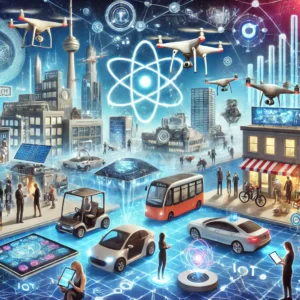Best PC Setup for Content Creators in 2024: Essential Gear and Accessories

Discover the best PC setup for content creators in 2024, including recommended hardware, accessories, software, and tips to enhance your creative process. From desktops and laptops to monitors, audio gear, and cameras, we’ve got you covered.
In 2024, content creation is more accessible than ever, thanks to a growing range of high-performance hardware and software tools. Whether you’re a videographer, photographer, streamer, graphic designer, or musician, setting up the right PC and accessories is critical to achieving professional-quality content.
A well-equipped content creation setup ensures smooth workflows, higher productivity, and better results, whether you’re editing 4K videos, recording podcasts, designing graphics, or working on music production. This guide will walk you through the best PC setup for content creators in 2024, from the base computer to essential peripherals and software.
The Best PC for Content Creation in 2024
When choosing a PC for content creation, performance is paramount. Depending on your needs, you may prefer a desktop for more power or a laptop for portability.
a. Desktop PCs for Power Users
Desktops are ideal for content creators who need maximum performance, upgradeability, and more screen real estate. You’ll benefit from a desktop’s ability to handle heavy multitasking and run resource-intensive applications smoothly.
Recommended Desktops:
- Apple iMac 24″ (2024): The iMac M2 with its Retina 4.5K display is a powerful all-in-one solution that handles photo editing, video editing, and graphic design tasks effortlessly. The M2 chip ensures smooth performance even with complex projects.
- Alienware Aurora R15: Known for its incredible gaming performance, this desktop can also easily handle 3D modeling, video editing, and virtual production tasks. The RTX 3080 GPU and Intel Core i9 processor deliver extreme power.
- Custom-Built Desktop: If you’re looking for more flexibility, you can custom build your desktop. Opt for a high-performance Intel Core i9 or AMD Ryzen 9 processor, 32GB RAM, and NVIDIA RTX 3080 GPU for top-tier rendering and multitasking.
b. Laptops for Portability
If you need portability without sacrificing power, a laptop can still provide excellent performance for content creators. Many laptops now come equipped with powerful M1, M2, or Intel i9 processors that can handle editing, streaming, and rendering tasks.
Recommended Laptops:
- MacBook Pro 16-inch (2024): This laptop features Apple’s M2 Pro or M2 Max chip, offering exceptional performance for video editing, 3D rendering, and photo editing. The Liquid Retina XDR display provides accurate color reproduction, which is crucial for editing.
- Dell XPS 15: With an Intel Core i7 or Core i9 processor and NVIDIA GeForce RTX 3050 Ti, the XPS 15 offers excellent performance for video editors, graphic designers, and creators who need a balance of power and portability.
- Asus ROG Flow Z13: An ultra-portable 2-in-1 laptop equipped with Intel Core i9 and RTX 3050 Ti graphics, ideal for both gaming and content creation.
The Best Monitors for Content Creation in 2024
When it comes to content creation, a high-quality monitor is more than just a display—it’s a vital tool that influences everything from your workflow efficiency to the final output of your projects. A good monitor will allow you to see your work clearly, make accurate color adjustments, and boost productivity.
Here are the key factors to consider when choosing the best monitor for photo editing, video editing, graphic design, gaming, or any content creation:
1. Screen Size
Screen size plays a critical role in your comfort and productivity. Larger screens (32 inches or more) offer more real estate for multitasking, making it easier to work with multiple windows, software applications, and timelines. However, a 27-inch screen is a sweet spot for most content creators, offering a good balance of workspace without overwhelming the user. Some creators prefer ultra-wide monitors, which provide a 21:9 aspect ratio, perfect for tasks like video editing where you need to see more of the timeline or for immersive work environments.
2. Resolution
High resolution is essential for content creators, especially when you’re working with detailed visuals. A 4K resolution (3840 x 2160 pixels) is a must for professionals working with high-definition video, photos, and design. It ensures that you’re seeing your work in the highest possible clarity and allows for precise editing. 5K and 8K monitors are available for those seeking more pixel density, but for most content creators, 4K will provide plenty of resolution for tasks such as video rendering, photo retouching, and creating detailed graphics.
3. Color Accuracy and Gamut
For content creators working in fields like graphic design, photo editing, and video editing, color accuracy is non-negotiable. A monitor with wide color gamut coverage and color calibration ensures your work appears the same across all devices and platforms. Look for a monitor that supports Adobe RGB or DCI-P3 color space, both of which are essential for professional color accuracy.
Monitors that come factory-calibrated are a great choice for users who want out-of-the-box color accuracy, but you can also use a color calibration tool to ensure your monitor’s colors remain true over time. Some monitors even come with built-in color calibration tools to make this process more seamless.
4. Refresh Rate
A high refresh rate is primarily important for those working in gaming, motion graphics, or animation, where smooth visuals are key. For most content creators, a refresh rate of 60Hz to 120Hz will suffice. However, if you plan to do any work involving high-motion graphics, you might want a monitor with a higher refresh rate like 144Hz or 240Hz, which will ensure a smoother experience while editing or viewing fast-paced footage.
5. Panel Type
The type of panel used in a monitor impacts both its color accuracy and viewing angles:
-
IPS (In-Plane Switching): IPS panels are known for superior color reproduction and wider viewing angles, making them ideal for photographers, videographers, and graphic designers. They offer vibrant colors and are excellent for photo and video editing work.
-
OLED (Organic Light Emitting Diode): OLED monitors are more expensive but offer superior contrast and deeper blacks than IPS panels, making them great for high-end video editing and graphic design where visual precision is key.
-
VA (Vertical Alignment): VA panels generally have better contrast ratios and are suitable for gaming and entertainment-based content but might not offer the same level of color accuracy as IPS and OLED.
6. Connectivity
To ensure your workflow is smooth and hassle-free, the monitor you choose should offer a wide range of ports for connecting external devices, including computers, cameras, external drives, and more. HDMI 2.0 or 2.1, DisplayPort, and USB-C ports are ideal for transferring high-bandwidth content and ensuring fast, high-quality data transfers. Many modern monitors also come with USB hubs, allowing you to connect peripherals directly to the monitor, keeping your workspace tidy.
Thunderbolt 3/4 is another valuable feature for content creators, providing super-fast data transfer rates for connecting high-performance devices and reducing the need for multiple cables.
7. Ergonomics and Adjustability
Comfort is crucial when you’re spending long hours at your monitor, and a good ergonomic design can significantly reduce eye strain and physical discomfort. Look for a monitor with height adjustment, tilt, swivel, and pivot functionality. The ability to customize the positioning of your monitor allows for a more comfortable viewing angle and can help maintain good posture throughout your workday.
Additionally, blue light reduction and flicker-free technology are essential features to consider for reducing eye strain during extended sessions.
Best Monitors for Content Creators in 2024
Here are some of the top monitors for content creators available in 2024, based on color accuracy, screen size, resolution, and performance:
1. LG UltraFine 32UN880-B 32-inch 4K UHD Monitor
- Resolution: 4K UHD (3840 x 2160)
- Panel: IPS
- Color Gamut: 95% DCI-P3
- Refresh Rate: 60Hz
- Key Features: Factory calibrated for color accuracy, ergonomic design, USB-C connectivity, ideal for photo editing and graphic design.
2. BenQ PD3220U 32-inch 4K IPS Monitor
- Resolution: 4K UHD (3840 x 2160)
- Panel: IPS
- Color Gamut: 95% DCI-P3
- Refresh Rate: 60Hz
- Key Features: Ideal for video editing, photo editing, and graphics design, excellent color accuracy, HDR support, ergonomic stand.
3. ASUS ProArt PA32UCX 32-inch 4K HDR Monitor
- Resolution: 4K UHD (3840 x 2160)
- Panel: IPS
- Color Gamut: 99% Adobe RGB, 98% DCI-P3
- Refresh Rate: 60Hz
- Key Features: Factory-calibrated for color accuracy, excellent HDR performance, perfect for high-end video editing.
4. Dell UltraSharp U2723QE 27-inch 4K Monitor
- Resolution: 4K UHD (3840 x 2160)
- Panel: IPS
- Color Gamut: 98% DCI-P3, 100% sRGB
- Refresh Rate: 60Hz
- Key Features: Great for professional photo editing, video editing, and design work. Excellent connectivity and ergonomic features.
5. Eizo ColorEdge CG319X 31.1-inch 4K Monitor
- Resolution: 4K UHD (4096 x 2160)
- Panel: IPS
- Color Gamut: 98% DCI-P3
- Refresh Rate: 60Hz
- Key Features: High-end monitor for graphic design and color grading, hardware calibration, exceptional color accuracy.
Essential Audio Gear
High-quality audio is just as important as visuals when creating content. Whether you’re recording podcasts, voiceovers, or music, or even streaming live, the right microphone and headphones are essential.
Recommended Microphones:
- Shure SM7B: This dynamic XLR microphone is a popular choice among podcasters, streamers, and musicians for its rich, clear sound. It’s also versatile enough for voiceover work.
- Rode NT1-A: Known for its ultra-low noise, the NT1-A condenser microphone is excellent for studio recording and voiceovers.
- Blue Yeti X: A USB microphone that’s great for streaming and podcasting, the Blue Yeti X delivers high-quality audio with four different pickup patterns.
Recommended Headphones:
- Bose QuietComfort 45: These noise-canceling headphones offer clear, rich sound and are ideal for mixing and editing audio without distractions.
- Audio-Technica ATH-M50x: These headphones are widely regarded as some of the best studio headphones for accurate sound reproduction. They’re perfect for audio editing and critical listening.
Camera and Lighting
For content creators involved in videography, streaming, or photography, having a high-quality camera and lighting setup is crucial.
Recommended Cameras:
- Sony A7 III: Known for its exceptional 4K video recording and low-light performance, the Sony A7 III is perfect for filmmakers and photographers.
- Canon EOS R6: A mirrorless camera with excellent autofocus and 4K video recording, this is a great option for content creators who need a professional camera for both photos and videos.
- Logitech StreamCam: If you need a webcam for streaming, the StreamCam delivers HD video with a 60FPS frame rate, making it perfect for live streaming or vlogging.
Recommended Lighting:
- Elgato Key Light Air: These LED lights are ideal for streaming and vlogging. With adjustable brightness and temperature, they help create the perfect lighting for your stream or video.
- Neewer Ring Light Kit: Great for beauty creators and vloggers, this ring light provides soft and even lighting, which helps eliminate harsh shadows during video recording.
Essential Accessories for Content Creation
A great content creator setup also includes storage devices, keyboard and mouse options, and other accessories that streamline your workflow and improve your overall efficiency.
External Storage
- Samsung T7 Portable SSD: A fast external storage device, perfect for storing large files such as video clips, photos, and music projects.
- Seagate Backup Plus: An external hard drive with ample storage capacity, making it ideal for backing up files and storing older content.
Keyboard and Mouse
- Logitech MX Master 3: Known for its ergonomic design and customizable buttons, the MX Master 3 is an excellent choice for long hours of content creation.
- Razer Huntsman Mini: A mechanical keyboard with quick response times and customizable keys, making it ideal for video editors and graphic designers who need precision.
Software for Content Creation
Software is an essential part of your content creation process. Whether you’re editing videos, photos, or audio, the right tools can help you maximize your creativity and produce professional-quality content.
Recommended Software:
- Adobe Premiere Pro: The industry-standard software for video editing, featuring a vast array of tools for editing, color correction, and special effects.
- Final Cut Pro: A Mac-only option for video editors, known for its smooth user interface and powerful features. It’s a great choice for creators working within the Apple ecosystem.
- Adobe Photoshop: The go-to software for graphic design, photo editing, and creating professional-level imagery.
- DaVinci Resolve: A professional-grade video editing software that’s available for free, with robust features for color correction and video editing.
FAQs (Frequently Asked Questions)
1. What’s the best budget PC for content creation in 2024?
For a budget-friendly option, the Dell Inspiron Desktop with an Intel i5 processor and 16GB RAM is a solid choice for video editing, photo editing, and other content creation tasks. If you prefer a laptop, the Apple MacBook Air with M2 chip is a highly efficient and affordable option for creators on the go.
2. Do I need a graphics card for content creation?
Yes, a dedicated graphics card is crucial for tasks like video editing, 3D rendering, and gaming. A powerful GPU like the NVIDIA RTX 3060 or RTX 3080 can significantly improve performance and speed up rendering times, especially when working with complex projects.
3. Can I use a regular laptop for content creation?
While some standard laptops can handle light editing, it’s recommended to use a high-performance laptop with a dedicated GPU, high RAM, and a fast processor for intensive tasks. Laptops like the MacBook Pro 16-inch or Dell XPS 15 offer powerful hardware tailored for content creation.
4. Is an external monitor necessary for content creation?
An external monitor is highly beneficial for content creation, as it provides more screen real estate for multitasking and allows for better color accuracy, which is essential for video editing and graphic design. A large, high-resolution display like the BenQ PD3220U will make your work more efficient and visually appealing.
5. How important is audio gear for content creators?
High-quality audio gear is essential for content creators, especially if you’re involved in streaming, podcasting, or music production. A good microphone and headphones ensure clear, professional sound, and help prevent poor audio from detracting from your content. Tools like the Shure SM7B microphone and Bose QuietComfort headphones are excellent choices.
6. What are the best video editing software options in 2024?
In 2024, Adobe Premiere Pro remains a top choice for video editing, with Final Cut Pro being a popular option for Mac users. DaVinci Resolve is another powerful free option for video editing, especially if you need advanced color correction and audio post-production features.
7. Can I build my own PC for content creation?
Yes, building your own PC can be a great way to get a highly customized system tailored to your specific content creation needs. You can choose components like a high-end processor, fast SSD, and powerful GPU, ensuring that your PC is optimized for video rendering, 3D modeling, and other demanding tasks.
Setting up the best PC for content creators in 2024 involves selecting the right combination of hardware, software, and accessories that meet your creative needs. Whether you’re creating high-resolution videos, photographs, or music, having the right tools can significantly improve your workflow, increase productivity, and elevate the quality of your work.
Start by investing in a powerful PC or laptop, followed by a high-quality monitor, audio gear, and camera setup that suits your specific needs. Combine this with the right software for your creative tasks, and you’ll have an efficient, professional-grade setup for content creation.
By choosing the right gear, you’ll ensure that your creative projects reach their full potential. As technology continues to evolve, staying up-to-date with the latest tools and equipment will help you stay competitive and create top-notch content in 2024 and beyond.