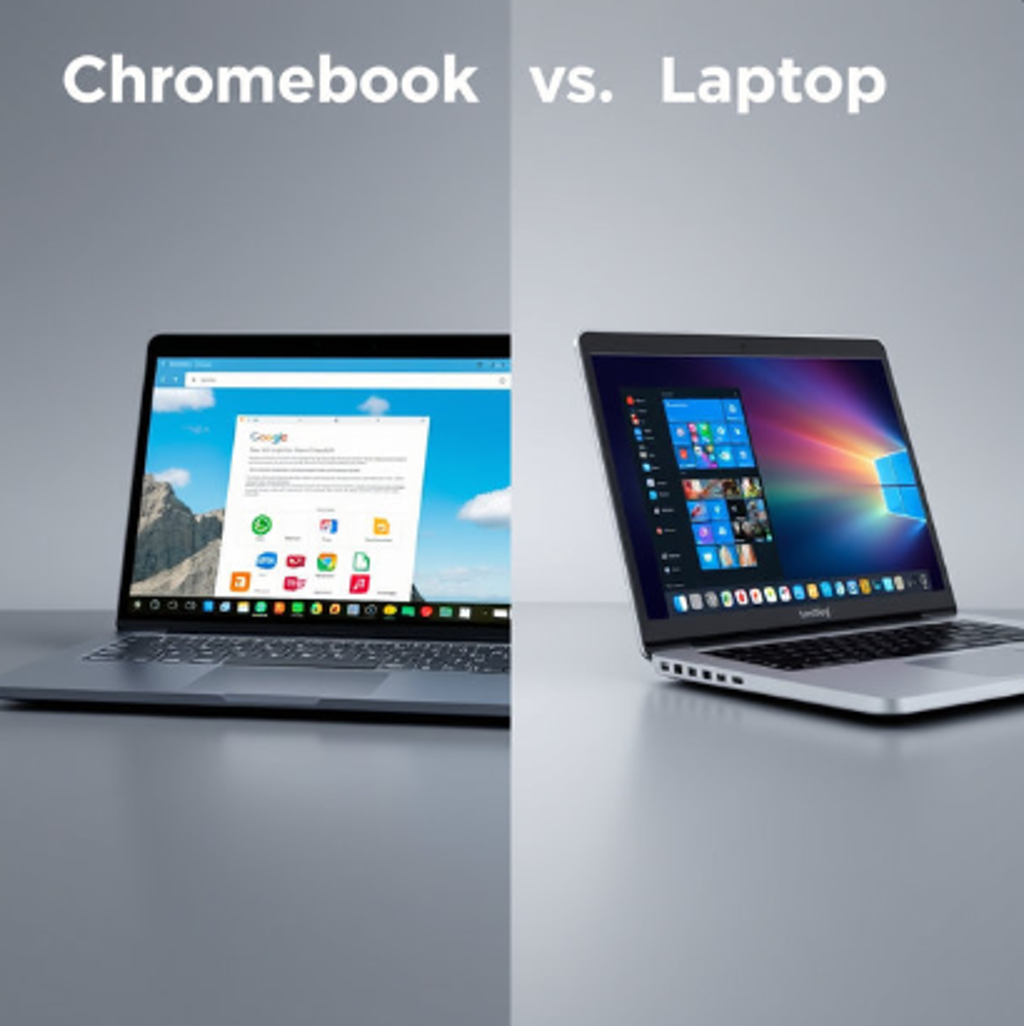
Explore the differences between Chromebooks and laptops in 2024. Understand which device suits your needs, performance, and price range with an in-depth comparison.
Chromebook vs. Laptop
As the world of personal computing continues to evolve, Chromebooks and laptops are two of the most popular options for consumers in 2024. Both devices offer a range of features suited to various use cases, but each excels in different areas. While a Chromebook is often seen as a more budget-friendly and cloud-based option, a laptop offers more robust performance, versatility, and software support.
In this article, we will dive deep into the differences between Chromebooks and laptops, compare their performance, features, pricing, and usability, and help you determine which device best meets your needs in 2024.
Chromebooks vs. Laptops: Key Differences in 2024
Before we dive into the specifics of performance, features, and other aspects, it’s important to understand the core differences between a Chromebook and a laptop.
Operating System
The most obvious difference between the two is the operating system.
-
Chromebooks run Chrome OS, a lightweight, cloud-centric operating system developed by Google. Chrome OS is designed for users who mainly use web-based applications such as Google Docs, YouTube, and Gmail. The focus is on simplicity, security, and speed. Most of your data and applications are stored in the cloud, which helps save space and enhance portability.
-
Laptops, on the other hand, typically run Windows or macOS. These operating systems are designed to handle a broader range of software, including resource-intensive applications like Adobe Photoshop, AutoCAD, or even gaming software. Laptops are generally more versatile and capable of handling complex tasks such as video editing, gaming, and software development.
Hardware
-
Chromebooks usually come equipped with lower-powered processors such as Intel Celeron, MediaTek, or ARM-based chips. They also feature 4GB to 8GB of RAM and typically come with 16GB to 128GB of eMMC storage, relying heavily on cloud storage for most of your files.
-
Laptops come in a wide range of hardware configurations. You’ll find models with Intel Core i3, i5, i7 processors or AMD Ryzen chips, with 8GB to 32GB of RAM and 256GB to 1TB of SSD storage. This makes laptops significantly more powerful for tasks that require high processing power and storage, such as video editing or running complex software.
Performance
-
Chromebooks are optimized for cloud computing and light computing tasks. They excel in basic tasks such as web browsing, checking emails, streaming content, and using lightweight apps. However, they aren’t designed for resource-heavy tasks like graphic design, gaming, or programming.
-
Laptops are designed to handle a wide variety of software. From basic tasks to heavy-duty work like gaming, graphic design, or data analysis, laptops are much more capable in terms of performance. You can run demanding applications like Adobe Creative Suite, Microsoft Office, and even 3D modeling software without issues.
Pricing
-
Chromebooks are generally much more affordable, with prices starting as low as $200 for entry-level models. Most Chromebooks range from $200 to $800, making them a budget-friendly choice for basic tasks and educational use.
-
Laptops span a much wider price range. Entry-level Windows laptops or MacBooks may start at $300, but high-performance models with more powerful hardware can exceed $2,000. So, if you need a laptop for high-end tasks like gaming or professional video editing, the price will go up significantly.
Key Features to Consider: Which Device is Right for You?
When considering which device is the best fit for you, it’s essential to think about your personal needs and use cases. Let’s take a deeper look into the key features that set Chromebooks and laptops apart.
1. Performance
- Chromebooks: Chromebooks shine when it comes to light, everyday tasks. Their low-power processors offer fast boot times and excellent battery life. However, they may struggle with tasks like 3D rendering, gaming, or video editing.
- Laptops: If you need a machine that can run professional software like Photoshop, AutoCAD, or games with high graphics requirements, a laptop is a far better choice.
2. Operating System
- Chromebooks: If you’re already embedded in the Google ecosystem (Google Drive, Gmail, etc.), a Chromebook is an excellent choice. Chrome OS is intuitive, fast, and highly secure.
- Laptops: If you need full Windows or macOS support for software like Microsoft Office, Photoshop, or AutoCAD, a laptop is the better option.
3. Storage and File Management
- Chromebooks: Chromebooks have minimal local storage (usually 16GB to 128GB), relying on cloud storage solutions such as Google Drive for file management. While this works great for users who primarily use cloud-based apps, it can be limiting for users who need to store large files locally.
- Laptops: Most laptops come with 256GB SSDs or larger, allowing for plenty of local storage. Additionally, many laptops support expandable storage via external drives or SD cards.
4. Battery Life
- Chromebooks: Due to their energy-efficient processors and lightweight operating system, Chromebooks generally offer longer battery life, often exceeding 12 hours on a single charge. If you need a device for all-day use on the go, a Chromebook’s battery life is a standout feature.
- Laptops: Battery life on laptops can vary widely. Budget laptops may last between 6-8 hours, while high-end ultrabooks like the MacBook Air or Dell XPS 13 can reach 10-12 hours. High-performance models like gaming laptops will generally have lower battery life due to their powerful components.
5. Portability and Design
- Chromebooks: Chromebooks are often smaller and lighter than traditional laptops, making them highly portable and ideal for students or professionals who need to take their devices on the go. Many Chromebooks have 11- to 14-inch screens, which makes them compact yet functional.
- Laptops: Laptops are available in a range of sizes. Ultrabooks like the MacBook Air and Dell XPS 13 are highly portable and sleek, while larger gaming laptops or workstations can be heavier and bulkier.
6. Price
- Chromebooks: Chromebooks are an excellent option for those on a budget. Prices start at $200, and most models fall in the range of $300 to $800.
- Laptops: Laptops offer a wider range of options, from affordable $300 models to premium devices that can cost over $2,000.
Specifications: Chromebook vs. Laptop in 2024
Here is a detailed specification breakdown for both Chromebooks and laptops:
| Feature | Chromebook | Laptop |
|---|---|---|
| Operating System | Chrome OS | Windows 10/11 or macOS |
| Processor | Intel Celeron / ARM-based / MediaTek | Intel Core i3/i5/i7 / AMD Ryzen |
| RAM | 4GB to 8GB | 8GB to 32GB |
| Storage | 16GB to 128GB (Cloud Storage) | 256GB SSD to 1TB SSD |
| Display Size | 11.6-inch to 15.6-inch | 13-inch to 17-inch |
| Battery Life | Up to 12 hours | 6-15 hours (depending on model) |
| Price Range | $200 – $800 | $300 – $2,500 |
| Best Use | Web browsing, cloud computing, media | Gaming, professional software, heavy multitasking |
Where to Buy Chromebooks and Laptops
Where to Buy Chromebooks
- Best Buy: Offers a wide selection of Chromebooks, from budget-friendly options to premium models.
- Amazon: Convenient online shopping with free shipping options and extensive reviews.
- Walmart: Great prices on Chromebooks, with easy in-store pickup options.
Where to Buy Laptops
- Best Buy: Known for its selection of Windows laptops and MacBooks, as well as in-store demos.
- Amazon: Huge variety of laptops from brands like Dell, HP, Lenovo, and Apple.
- Apple Store: For buying premium MacBooks and other Apple laptops.
FAQ: Chromebook vs. Laptop in 2024
1. Are Chromebooks good for gaming?
No, Chromebooks are not ideal for gaming. They are built for light computing tasks and rely on web apps. While some Chromebooks can run Android games, they cannot handle high-end PC or console games.
2. Can I use Microsoft Office on a Chromebook?
Yes, you can access Microsoft Office apps (Word, Excel, PowerPoint) through the web-based versions available in the Google Play Store. However, the desktop versions of these apps are unavailable on Chromebooks.
3. Can I run Photoshop on a Chromebook?
While you can access a limited web version of Photoshop through Adobe’s online services, the full Photoshop desktop application is not supported on Chromebooks. For serious photo editing, a laptop is a better choice.
4. Do Chromebooks have touchscreens?
Many Chromebooks come with touchscreen functionality, especially the higher-end models. Touchscreen Chromebooks are especially popular in the 2-in-1 hybrid designs.
5. What are the limitations of a Chromebook?
Chromebooks are limited in terms of software flexibility. They cannot run Windows or macOS applications natively, and heavy-duty software like Adobe Creative Suite or AutoCAD is unavailable.
6. Can I install Linux on a Chromebook?
Yes, some Chromebooks support Linux apps through a feature called Crostini, which allows you to run Linux-based software on your device.
7. Is a laptop better for students than a Chromebook?
It depends on the student’s needs. For students who primarily need web access and cloud-based apps, a Chromebook may be sufficient. However, for students needing specialized software or running complex tasks, a laptop is a better choice.
8. Can I install Android apps on a Chromebook?
Yes, most modern Chromebooks support Android apps via the Google Play Store, giving you access to a wide range of mobile apps.
9. What are the advantages of a laptop over a Chromebook?
Laptops offer better performance, more storage, and versatility, supporting a wide range of professional software and providing better multitasking capabilities.
10. Are Chromebooks secure?
Yes, Chromebooks are generally considered to be more secure than traditional laptops due to their limited operating system and reliance on cloud storage.
11. How long do Chromebooks last?
Most Chromebooks last around 5 to 7 years, with regular software updates provided by Google during that time.
12. Can I upgrade the storage or RAM in a Chromebook?
No, most Chromebooks do not allow users to upgrade storage or RAM, as these components are soldered into the device.
13. What is the best Chromebook for students?
The Acer Chromebook 14 and the Lenovo Chromebook Flex 5 are both excellent options for students, offering a balance of performance, battery life, and affordability.
14. What are the benefits of using a Chromebook for work?
Chromebooks are ideal for cloud-based tasks, such as email, document creation, and video conferencing. They also offer fast boot times and excellent battery life.
15. Can I use a Chromebook offline?
While Chromebooks are primarily designed to work with an internet connection, offline functionality is available for apps like Google Docs and Google Sheets, which sync once you’re connected again.
The decision between a Chromebook and a laptop ultimately comes down to your personal or professional needs. If you need a budget-friendly device that excels at web browsing, email, and cloud-based tasks, a Chromebook is a great option. For those who need more powerful performance, the ability to run full software applications, or greater storage flexibility, a laptop is the better choice.
Both Chromebooks and laptops have a place in the modern tech ecosystem. Your decision should be based on what tasks you need to complete and how much performance you require.






