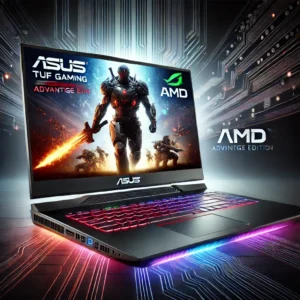Asus TUF A16 Common Issues and Fixes

The Asus TUF Gaming A16 Advantage Edition is a powerful machine, but like any device, it can run into issues over time. In this article, we’ll cover the most common problems that users experience with this model, including performance drops, overheating, and more, along with practical solutions.
Problem 1: Overheating During Long Gaming Sessions
Solution:
The A16’s cooling system can struggle under heavy gaming loads. To manage this, ensure the laptop is placed on a flat surface with good ventilation. Using an external cooling pad can also help. Additionally, updating the BIOS and drivers often includes thermal management improvements.
Problem 2: System Freezes or Lags
Solution:
Freezing or lagging can occur due to software conflicts or outdated drivers. Running the latest Windows updates and updating your AMD drivers can often fix these issues. Checking for malware or background programs hogging system resources can also help.
Problem 3: Battery Drains Quickly
Solution:
Gaming laptops are notorious for their limited battery life, but if your A16’s battery drains faster than expected, check your power settings. Switching to ‘Battery Saver’ mode when not gaming, reducing screen brightness, and disabling unnecessary apps can help extend battery life.
Problem 4: Audio Issues
Solution:
Some users report muffled sound or crackling from the speakers. Reinstalling the audio drivers or using external speakers/headphones can solve this. If the issue persists, consider reaching out to Asus support for further assistance.
Problem 5: Display Glitches or Flickering
Solution:
Display issues may result from outdated GPU drivers or incorrect settings. Ensure that the Radeon drivers are updated and adjust the refresh rate settings for a smoother display.
Know When to Seek Professional Help
While many of these issues can be resolved with simple troubleshooting, some problems may require professional attention. If you’re unable to fix a problem after trying these solutions, contacting Asus support or a certified technician is your best option.
Visit our other website :pipwr.com