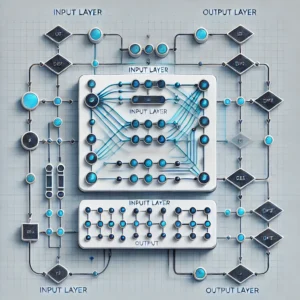A Step-by-Step Guide to Building Your First Machine Learning Model on your PC

This comprehensive tutorial provides a beginner-friendly approach to building a simple machine-learning model on a personal computer. Utilizing TensorFlow and Python, this guide will walk you through essential software setup, key machine learning concepts, and every step needed to create and train your first predictive model.
Machine Learning
Machine learning (ML) has transformed various industries, from healthcare to finance, and has paved the way for data-driven decision-making. With TensorFlow, one of the most widely-used ML frameworks, it is now feasible to build, train, and test machine learning models directly on a personal computer. While the initial setup can seem challenging, this guide provides a structured path to creating your first ML model.
By the end of this article, readers will be able to install and configure necessary software, understand fundamental machine learning principles, and develop and evaluate a basic model. This passive, step-by-step tutorial is designed for those unfamiliar with ML and aims to make the process approachable and manageable.
Understanding Machine Learning Basics
Machine learning is a branch of artificial intelligence that empowers systems to make predictions based on data patterns. Unlike traditional programming, where explicit instructions are provided, ML allows the system to learn autonomously from the data it is given. This section covers essential concepts that will serve as the foundation for building your model.
- Supervised Learning
Supervised learning is a common ML approach where the model is trained on labeled data, meaning each example is paired with an output label. In this guide, a supervised learning approach will be used to make predictions based on training data. - Training and Testing
A machine learning model requires two types of data: training data, used to “teach” the model, and testing data, which assesses the model’s performance. By dividing data into training and testing sets, it becomes possible to measure the model’s accuracy and reliability on unseen data. - Overfitting and Underfitting
Overfitting occurs when a model learns too much from the training data, resulting in poor performance on new data. Underfitting, on the other hand, happens when a model fails to capture patterns within the training data, leading to inaccurate predictions. Techniques for balancing these issues will be discussed in later sections.
Setting Up Your PC for Machine Learning
Setting up a personal computer with the appropriate software is essential for developing machine learning models. TensorFlow, Python, and additional libraries will be used to simplify data handling and model creation.
- Installing Python
Python is a versatile programming language widely used in machine learning due to its extensive library support. To install Python, download the latest version from Python’s official website, and follow the installation instructions provided. During installation, ensure that the option to add Python to the system PATH is selected, as this will facilitate library installations. - Setting Up TensorFlow
TensorFlow, an open-source ML framework developed by Google, offers a vast array of tools for creating machine learning models. Installation can be completed via pip, Python’s package manager, with the following command:Alternatively, Conda, an environment manager, can be used to install TensorFlow within a virtual environment to isolate dependencies and avoid conflicts with other projects.
- Additional Libraries
Besides TensorFlow, libraries like NumPy and Pandas are essential for data manipulation. Install these libraries using the following commands:NumPy provides support for large, multi-dimensional arrays, while Pandas is invaluable for data handling and analysis. These libraries will help manage datasets and streamline data preprocessing tasks.
Data Preparation
Data preparation is one of the most crucial steps in machine learning. A well-prepared dataset can improve model accuracy, minimize errors, and enhance overall performance. This section covers how to import, clean, and split data for effective model training.
- Importing Data
Data is typically imported from CSV files, databases, or public datasets. For this guide, a sample CSV dataset will be used. Data can be imported into a Pandas DataFrame, which enables efficient data manipulation. - Cleaning Data
Cleaning involves removing null values, identifying outliers, and transforming data for consistency. Null values may arise from incomplete entries or data collection errors, which can disrupt model training. To remove null values, the following command is used: - Data Normalization
Normalization ensures that all numerical features in the data are on a similar scale, which improves model convergence and training efficiency. A common approach to normalization is scaling values between 0 and 1 using the MinMaxScaler from the scikit-learn library. - Splitting Data into Training and Testing Sets
For a reliable model, data should be split into training and testing sets, typically with an 80/20 or 70/30 ratio. This split ensures that the model is evaluated on unseen data, helping avoid overfitting.
Building the Model
In this section, a simple neural network model will be created using TensorFlow’s Keras API. The neural network is chosen for its versatility in handling various data types and prediction tasks.
- Choosing a Model Type
The choice of model type depends on the task at hand. In this tutorial, a neural network will be used for its flexibility and ease of application to structured data. - Building the Model Architecture
The model consists of several layers, including input, hidden, and output layers. The number of neurons and layers can impact the model’s performance. Here is an example model: - Compiling the Model
Compiling the model involves choosing an optimizer, a loss function, and evaluation metrics. For binary classification, the binary cross-entropy loss is appropriate, with accuracy as a metric. - Training the Model
Training involves feeding the model the training data over multiple iterations (epochs). Each epoch allows the model to refine its predictions based on errors from previous iterations.During training, it is beneficial to monitor the model’s accuracy and loss, as these metrics indicate its performance and help in detecting overfitting.
Evaluating and Improving the Model
Evaluation is necessary to determine if the model generalizes well to unseen data. This section covers model evaluation and potential improvement strategies.
- Evaluating with Testing Data
After training, the model is evaluated on testing data to assess its accuracy. This helps in identifying whether the model is overfitting. - Improvement Techniques
To improve model accuracy, consider adjusting hyperparameters, adding dropout layers to prevent overfitting, or increasing the amount of data. Cross-validation is also useful for assessing model performance across different data splits.
Running and Saving the Model
This section details how to use the trained model for predictions and save it for future use.
- Making Predictions
With the model trained and evaluated, it is now possible to make predictions on new data. To make a prediction, data must be preprocessed in the same way as the training data. - Saving the Model
Saving the model allows it to be reused without retraining. TensorFlow provides methods to save models, preserving their architecture and weights.The saved model can later be loaded for further predictions or evaluations with minimal additional setup.

Making Predictions in Real-World Scenarios
Once the model has been trained and evaluated, its real utility comes from making predictions on new, real-world data. In practice, this might involve predicting customer behavior, diagnosing potential equipment failures, or categorizing content. The following steps demonstrate how to prepare and feed new data into the model for predictions.
- Preparing New Data for Prediction
It is crucial to preprocess new data in the same way as the original dataset used for training. This ensures consistency in data format and values, which is essential for the model to produce reliable predictions. Using the scaler previously fitted during training, apply the same transformations to the new data: - Generating Predictions
Once the new data has been preprocessed, it can be passed to the model to generate predictions. The model outputs a numerical value or a probability depending on the task type:If the model is a classifier, a probability threshold can be set to categorize predictions into different classes (e.g., predicting whether a customer will make a purchase or not).
- Interpreting Prediction Results
For a beginner, interpreting the output can sometimes be challenging. In a binary classification scenario (e.g., predicting yes/no outcomes), a threshold of 0.5 can be set to classify the output:
Saving and Loading the Model for Future Use
Saving the trained model ensures that the effort put into building and training it does not need to be repeated. The saved model can be shared, deployed, or reloaded to make future predictions.
- Saving the Model
Themodel.save()function allows the model’s architecture, weights, and optimizer state to be saved. This function creates a file that can be reloaded at any time to resume where it left off. By default, the model is saved in HDF5 format, a binary data format ideal for storing large amounts of data. - Loading the Saved Model
To reload the model, use TensorFlow’sload_model()function. This is useful for deploying the model in different environments, such as servers or mobile applications. - Deploying the Model for Real-World Applications
Saved models can be integrated into web applications, mobile apps, or standalone software to deliver predictions to users in real time. Using TensorFlow Serving, the model can be deployed as a web service, allowing it to receive data and return predictions as part of a larger system.
Frequently Asked Questions (FAQ)
- What hardware is required to train a machine learning model on a personal computer?
Although higher-end GPUs can speed up training significantly, simple models can often be trained on most modern personal computers with reasonable performance. For larger models or extensive datasets, cloud-based solutions may be more suitable. - Is it necessary to understand advanced mathematics to build machine learning models?
Basic knowledge of linear algebra, calculus, and probability is beneficial but not required to begin. TensorFlow and other libraries abstract many mathematical complexities, making it accessible to beginners. - How long does it take to train a machine learning model?
Training time varies based on factors such as dataset size, model complexity, and hardware capabilities. Basic models can train in minutes, while complex models may require hours or days on high-performance systems. - Can I use this process for any machine learning task?
This tutorial covers a simple neural network but can be adapted for other tasks such as regression, classification, and clustering. Different models and techniques may be needed based on the specific use case. - What is the best way to continue learning after building a first model?
To deepen knowledge, try experimenting with different types of models, tuning hyperparameters, and working with various datasets. Exploring additional frameworks, such as PyTorch or scikit-learn, can also provide insights into the broader ML ecosystem.
Additional Resources for Machine Learning Beginners
- TensorFlow’s Official Documentation
TensorFlow Documentation provides comprehensive resources, guides, and tutorials for different skill levels. Beginners will benefit from the Getting Started guide, while advanced users can explore more complex concepts. - Google’s Machine Learning Crash Course
Google ML Crash Course offers an excellent introductory course covering key ML concepts and techniques. The hands-on tutorials help reinforce concepts in practical ways. - Kaggle Datasets and Competitions
Kaggle is a popular platform for accessing free datasets and participating in ML competitions. It is an excellent resource for practicing and refining ML skills. Find it at Kaggle. - Coursera’s Deep Learning Specialization by Andrew Ng
Coursera’s deep learning course, led by Andrew Ng, is a thorough introduction to neural networks, deep learning, and practical applications. It provides both theory and practical exercises, ideal for those seeking a more in-depth understanding. - scikit-learn Documentation
scikit-learn is a Python library for simpler ML tasks and provides various models, evaluation tools, and examples. It can be a helpful companion to TensorFlow for tasks like data preprocessing and model selection. Learn more at scikit-learn.org.
Creating a machine learning model on a personal computer may initially seem daunting, but this tutorial has aimed to simplify each step, from installation to data preparation, model building, and evaluation. Readers have learned how to set up their machine with Python and TensorFlow, clean and prepare data, and create a simple neural network model. With this foundation, anyone can begin experimenting with machine learning, explore new datasets, and expand into more complex models.
As the field of machine learning continues to evolve, personal computers provide an accessible entry point, empowering beginners to gain practical experience. By following this guide, readers can confidently build their first ML model and use it to generate meaningful predictions. This experience serves as a stepping stone toward more advanced projects and contributes to a deeper understanding of machine learning technology.