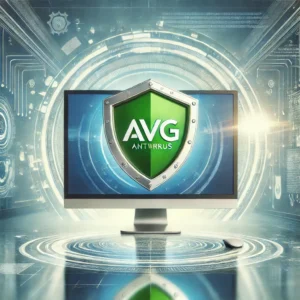Mini PCs: A Compact Computing Solutions

Explore the world of mini PCs, their features uses, and top brands, including Intel NUC, ASUS Mini, and Lenovo ThinkCentre, offering power and portability in a compact size.
In today’s tech-driven world, the demand for powerful, space-saving computing solutions is on the rise. Mini PCs are gaining popularity for offering impressive performance in a compact form, allowing users to handle various tasks without the bulk of traditional desktop setups. Ideal for business, media streaming, or even light gaming, mini PCs offer versatility for professionals and casual users alike. This article explores the world of mini PCs, including their advantages, applications, features, and top brands, to help you decide if a mini PC suits your computing needs.
Specifications and Features of Mini PCs
Mini PCs vary widely in terms of specifications, but they generally prioritize compactness and efficiency. Below is an overview of typical features you can expect:
| Feature | Specification Options |
|---|---|
| Processor | Intel, AMD Ryzen, ARM, Apple Silicon |
| Graphics | Integrated (Intel UHD, Iris Xe) or discrete (NVIDIA GTX, AMD Radeon) |
| RAM | 4GB to 64GB, often DDR4 or DDR5 |
| Storage | SSD (128GB to 2TB) or eMMC (for budget models) |
| Operating System | Windows, macOS, Linux, ChromeOS |
| Ports and Connectivity | USB-C, HDMI, DisplayPort, Ethernet, Wi-Fi, Bluetooth |
| Size and Weight | Typically under 3 lbs and fits in the palm of a hand |
While mini PCs come in various configurations, they aim to offer desktop-grade performance within a space-saving design, which can be a perfect solution for users needing high performance without the bulk of a full-sized desktop.
Benefits of Mini PCs
The appeal of mini PCs lies in their compact size and ability to handle everyday tasks, sometimes even outperforming larger computers in certain situations. Here’s an in-depth look at their advantages:
1. Space Efficiency
Mini PCs are designed to be extremely compact, often small enough to fit in a backpack or on a crowded desk. This makes them ideal for users with limited workspace, as they eliminate the need for a large computer tower, monitor, and associated peripherals.
2. Portability
Unlike traditional desktops, mini PCs are lightweight and easy to transport. Many can be set up quickly, which is helpful for professionals who work in multiple locations or want a high-performing device for travel.
3. Power and Performance
Mini PCs can house powerful components, such as Intel Core i7 or AMD Ryzen processors, capable of handling multitasking, web browsing, office applications, and even some graphics-intensive tasks. Some mini PCs also include dedicated GPUs, enabling tasks like video editing, photo editing, and light gaming.
4. Energy Efficiency
Compared to standard desktops, mini PCs consume significantly less power, helping users save on energy costs. This energy efficiency is particularly appealing for businesses, where operational costs can add up over time.
5. Versatility
Mini PCs are compatible with a range of peripherals, including external displays, keyboards, and storage solutions. They can be configured to run different operating systems and are widely used in applications from home entertainment systems to digital signage in corporate environments.
Top Brands of Mini PCs
Several brands lead the mini PC market, each offering unique features and catering to different user needs. Here are some of the top mini PC brands and their standout models:
1. Intel NUC
Intel’s Next Unit of Computing (NUC) series is one of the most recognized brands in the mini PC world. Intel NUC models are known for their balance of performance and compact design, making them ideal for home use, office applications, and even light gaming. The NUC lineup offers customizable options, with models like the Intel NUC 11 Enthusiast featuring powerful processors, integrated graphics, and a compact chassis.
- Popular Models: Intel NUC 11 Enthusiast, NUC 12 Extreme
- Best for: business applications, light gaming, home computing
2. ASUS Mini PC
ASUS offers a range of mini PCs that focus on flexibility and customization. The ASUS PN series provides models with advanced features like Thunderbolt 3, multiple display outputs, and powerful processors. ASUS mini PCs are popular among professionals who need versatile setups for multitasking and office productivity.
- Popular Models: ASUS PN50, ASUS PB60
- Best For: Office applications, multitasking, professional setups
3. Apple Mac Mini
For Apple enthusiasts, the Mac Mini is an excellent choice. Running on Apple’s M1 and M2 processors, the Mac Mini combines impressive performance with macOS’s seamless integration across Apple devices. Its compact design and powerful internals make it suitable for creative professionals, coders, and media consumers.
- Popular Models: Mac Mini M1, Mac Mini M2.
- Best For: Creative work, media consumption, macOS users
4. Lenovo ThinkCentre Tiny
Lenovo’s ThinkCentre Tiny series targets business users who need a reliable, compact desktop for office settings. With enterprise-grade security features, Lenovo’s mini PCs are built to handle office workloads, and some models support multiple monitors, making them ideal for productivity-focused users.
- Popular Models: Lenovo ThinkCentre M70q Tiny, M80q Tiny
- Best for: office use, business professionals, multitasking
5. HP ProDesk Mini
HP’s ProDesk Mini-series combines power with durability, aiming at professionals who need a compact yet capable machine for demanding office tasks. With options for both Intel and AMD processors, HP ProDesk Mini PCs come with comprehensive security features and are popular in enterprise settings.
- Popular Models: HP ProDesk 600 G5 Mini, ProDesk 400 G6 Mini
- Best for: corporate environments, secure computing, office tasks
6. Acer Chromebox
For users who primarily work within the Google ecosystem, Acer’s Chromebox series offers a reliable, budget-friendly option. Chromeboxes run on ChromeOS and provide straightforward access to Google Workspace, making them ideal for schools, small businesses, and users focused on web-based applications.
- Popular Models: Acer Chromebook CXI3, CXI4
- Best For: Google Workspace, schools, budget-conscious users
Common Applications of Mini PCs
Mini PCs are highly adaptable and used across various fields, from entertainment to business. Here are some common uses:
1. Home Media Center
Many users set up mini PCs as a central hub for their home entertainment. With the ability to stream 4K video, browse the internet, and connect to multiple screens, mini PCs make excellent media centers that are both compact and powerful.
2. Business and Productivity
Mini PCs are popular in professional environments due to their compact size and multitasking capabilities. Many mini PCs can run multiple monitors, support powerful office applications, and provide enterprise-level security, making them a great choice for office setups.
3. Educational purposes
For educational institutions, mini PCs provide an affordable yet powerful option for computer labs and classrooms. They’re easy to set up and manage, making them a practical choice for schools and universities.
4. Gaming and Creative Work
Certain mini PCs, especially those with discrete GPUs, can handle moderate gaming and creative tasks like video editing and digital illustration. Although not built for high-end gaming, some models, like the Intel NUC Extreme and ASUS PN series, are more than capable of handling casual gaming and creative software.
Advanced Uses of Mini PCs
While mini PCs are widely known for home and small office use, their application extends to several advanced fields:
1. Digital Signage
Retailers, restaurants, and even educational institutions use mini PCs for digital signage. These compact devices can run high-definition screens to display menus, advertisements, announcements, or instructional videos. Since mini PCs are generally quiet and compact, they can be discreetly placed behind displays, allowing organizations to run dynamic content seamlessly.
2. Network Attached Storage (NAS) and Server Tasks
With certain configurations, mini PCs can function as low-cost servers or network-attached storage (NAS) solutions. This setup is ideal for small businesses or home offices requiring shared access to files and applications but without the complexity or expense of a full-sized server. Linux-based mini PCs are particularly popular in these setups because they offer stable, secure performance and support various server applications. In this setup, users can install software to enable media sharing, personal cloud storage, or even backup solutions.
3. Video conferencing hubs
Video conferencing has become essential for many businesses, and mini PCs provide an effective way to set up dedicated conferencing hubs. Equipped with Wi-Fi, Bluetooth, and multiple USB ports for microphones and cameras, mini PCs are ideal for maintaining stable, high-quality video and audio. This setup is especially helpful in meeting rooms or coworking spaces where a streamlined, consistent setup is beneficial.
4. Light Gaming and Emulation
Although mini PCs are not typically marketed as gaming machines, some models support light gaming and retro emulation. With a capable processor and eGPU support, mini PCs can run popular games at reasonable settings or serve as emulators for retro gaming. This feature appeals to enthusiasts who want a portable, budget-friendly solution for casual gaming without investing in a full gaming rig.
5. Educational Labs and Coding
Mini PCs are becoming popular in educational labs, where they are used to teach coding, IT management, and computer science fundamentals. Because they are cost-effective and easy to manage, mini PCs provide students with hands-on experience without the cost associated with traditional desktops or workstations. They are also valuable for remote learning setups, where space and affordability are prioritized.
Environmental Benefits of Mini PCs
As eco-consciousness grows, mini PCs offer an attractive option for those looking to reduce their environmental footprint. Mini PCs are designed to consume less power than traditional desktops, resulting in lower energy costs and reduced greenhouse gas emissions. Many mini PCs also include eco-friendly packaging and are built from sustainable materials, aligning with environmental goals for businesses and individuals alike.
Furthermore, manufacturers of mini PCs are increasingly supporting right-to-repair initiatives, enabling users to upgrade components like RAM and storage instead of discarding old machines. This trend reduces e-waste and extends the device’s lifespan, appealing to consumers mindful of their environmental impact.
Mini PCs’ small size also means they require fewer resources to produce and ship, contributing to reduced carbon emissions. In offices with multiple workstations, the cumulative savings on energy and materials make mini PCs a favorable choice for both operational and environmental efficiency. Businesses can save on electricity costs, and the reduction in physical workspace leads to a more sustainable, organized office environment.
Industry Challenges and the Future of Mini PCs
Despite their benefits, mini PCs face some challenges. High-performance users may find mini PCs lacking in upgradability, as they cannot match the customization options of full-sized desktops. Additionally, some models have limited cooling systems, which can restrict performance under heavy loads. Users requiring extensive processing power for tasks like 3D rendering or complex simulations may need to consider a traditional desktop setup.
Nevertheless, manufacturers are innovating with modular designs and even liquid cooling options for advanced mini PCs. As technology advances, mini PCs will likely continue to become more powerful and adaptable, meeting the needs of a broader range of users. Future advancements could focus on improved heat management, expanded connectivity options (like additional Thunderbolt ports), and even further reductions in power consumption.
For now, mini PCs are an ideal choice for those who need an affordable, energy-efficient, and compact solution for professional or personal use. Whether you’re setting up a smart office, running a media center, or simply looking for a secondary home computer, the future of mini PCs looks bright as they continue to meet modern demands with their evolving functionality and design.
Pros and Cons of Mini PCs
Pros:
- Compact Size: Fits well in small spaces, ideal for minimalist setups.
- Energy Efficient: Consumes less power, reducing energy costs.
- Highly Customizable: Many models allow upgrades for storage and RAM.
- Versatile Applications: Suitable for home, business, and educational settings.
Cons:
- Limited Upgradability: Some models have fixed components, restricting customization.
- Less powerful for high-end tasks: may not meet the needs of high-performance gaming or advanced 3D rendering.
- Higher Price for Top Models: High-end mini PCs can be costly, especially with additional customization options.
Are mini PCs right for you?
Mini PCs offer a unique blend of performance, portability, and versatility, appealing to a range of users, from home media enthusiasts to professionals in need of a compact, efficient computing solution. With options across brands like Intel, ASUS, Apple, Lenovo, and HP, users can find mini PCs suited for virtually any task. Their space-saving design, powerful performance, and energy efficiency make them an excellent alternative to traditional desktop setups, particularly for those seeking flexibility without sacrificing power.
Whether you’re a professional needing a compact office solution, a student looking for a portable desktop alternative, or simply someone wanting to streamline their entertainment setup, mini PCs provide an array of options that cater to modern computing needs with convenience and efficiency.
Visit the official websites to make purchases. A few other mini PCs are in store. for instance, the Asus online store at https://www.asus.com/us/displays-desktops/mini-pcs/all-series/