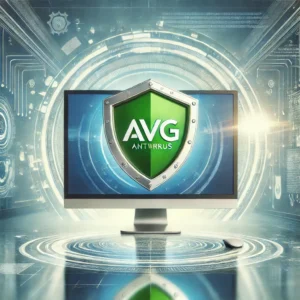mSecure Review: Pros, Cons, Features & Pricing in 2024

What is mSecure?
mSecure is a password manager that helps users securely store passwords, credit card information, and other sensitive data. It is known for its user-friendly interface and powerful encryption.
Pros and Cons of mSecure
Pros:
- User-friendly interface: Even beginners can navigate easily.
- AES-256 encryption: Ensures top-notch security for sensitive data.
- Cross-platform support: Available for Windows, macOS, iOS, and Android.
- Offline access: You can access your data without an internet connection.
- Customization options: Allows categorization and tagging for better organization.
Cons:
- Limited free version: The free version lacks premium features.
- No browser extension: Some competitors offer better browser integration.
- Pricey premium plan: Higher cost compared to other password managers.
Features of mSecure
- AES-256 Encryption
mSecure uses AES-256 encryption, one of the most secure encryption methods, to protect sensitive data. This ensures your passwords and other personal information are safe from cyber threats. -
Biometric Login
mSecure supports biometric login, such as fingerprint and Face ID, adding an extra layer of security to your password vault. -
Cloud Syncing
With mSecure, you can sync your data across devices using cloud storage options like iCloud, Dropbox, or Google Drive. -
Customizable Templates
Users can create custom templates for storing different types of information, such as Wi-Fi passwords or software licenses. -
Offline Access
Unlike some other password managers, mSecure provides offline access, allowing users to view their passwords without needing an internet connection.
Pricing of mSecure
mSecure offers two pricing tiers:
- Free Version: Includes basic password storage but lacks advanced features like cloud syncing.
- mSecure Pro ($29.99/year): Offers premium features, including syncing across all devices, data backup, and biometric login.
Ratings and User Reviews
mSecure has received positive reviews from users and experts alike. It holds a solid 4.5/5 rating on the Apple App Store and 4.3/5 on Google Play, reflecting its ease of use and security features.
mSecure is an excellent choice for those looking for a simple yet secure password manager. It offers powerful encryption, cross-platform support, and offline access, though it may lack the comprehensive features of some competitors. With a free version available, it’s worth trying before committing to the paid plan.