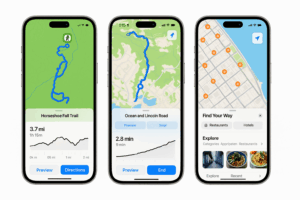5 Tips to Make Your Android Smartphone a Bit Snappier

In today’s fast-paced digital world, a slow smartphone can be incredibly frustrating. Whether you’re dealing with sluggish app performance or long load times, these issues can impede your productivity and enjoyment. Fortunately, there are several ways to make your Android smartphone snappier. Here are five practical tips to boost your device’s performance.
1. Clear Cache Regularly
Why It Matters:
Over time, apps accumulate cache data to speed up processes. However, too much cached data can slow down your device.
How to Do It:
* Go to Settings > Storage.
* Tap on Cached data and select Clear Cache.
*Clearing cache periodically can free up space and improve your phone’s speed.
2. Uninstall Unnecessary Apps
Why It Matters:
Unused apps not only take up storage but can also run background processes that slow down your phone.
How to Do It:
* Long press the app icon and select Uninstall.
* Alternatively, go to Settings > Apps and manually uninstall apps you no longer need.
* Keeping only the essential apps on your device ensures it runs more efficiently.
3. Update Your Software
Why It Matters:
Software updates often include performance improvements and bug fixes that can enhance your device’s speed.
How to Do It:
* Go to Settings > System > Software Update.
* If an update is available, follow the on-screen instructions to install it.
* Regularly updating your software ensures you benefit from the latest enhancements and security patches.
4. Disable Animations
Why It Matters:
Animations may look smooth and attractive, but they can also slow down your device, especially if it’s an older model.
How to Do It:
* Enable Developer Options by going to Settings > About Phone and tapping Build Number seven times.
* In Developer Options, find Window animation scale, Transition animation scale, and Animator duration scale.
* Set all three to Animation off or 0.5x for a faster experience.
* Disabling or reducing animations can significantly improve the responsiveness of your device.
5. Use a Lighter Launcher
Why It Matters:
Your default launcher may offer many features, but it can also be resource-intensive.
How to Do It:
* Search for lightweight launchers like Nova Launcher or Microsoft Launcher on the Google Play Store.
* Install your preferred launcher and set it as the default.
A lighter launcher can reduce the load on your phone’s processor and RAM, leading to a snappier performance.